Google Tag Manager: why use it on your business
Google Tag Manager is a tool that, despite having been launched in 2012, is still mentioned with curiosity on forums and other online channels.
The great interest around this feature is due to the fact that it was created to make life easier for those who need to track visits, conversions and other metrics of their sites. In short, practically everyone.
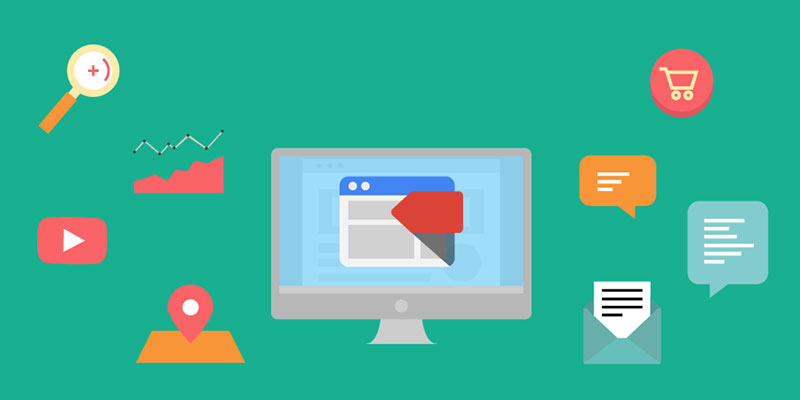
What is Google Tag Manager
Google Tag Manager is a Google software that allows you to install various types of code (tags) on your website.
The great joy generated by the GTM is explained by the ease it has brought to life for both programmers and any other professional.
Before Google Tag Manager exist, to insert tracking scripts, it was necessary to include a series of codes directly in the source code of the sites.
To end this hassle, the software is designed to allow you to include just one script on your page and allow you to make the other additions you need in one place, without the need to access your server.
Didn’t understand? Here’s an example: before GTM, Google Analytics tracking tags had to be encoded on each individual page.
Now, imagine Google Tag Manager as a toolbox, where you have everything you need (Google Analytics, Google Adwords, etc.) in one place: your GTM account.

In this account you can place important tags for your business, such as Google Analytics tracking code, Google Analytics event codes, AdWords conversion script, and remarketing tags.
– Understand what it is and how the Remarketing works
Other examples include:
- Facebook Pixel Code
- Crazyegg tracking code
- Inspectlet code tracking
- Any other HTML / custom Javascript
Google Tag Manager also allows you test your tags to ensure they are triggered when you carry the right page or click on a specific button.
Another great benefit: you can change your tags and the way they work without actually changing the source code of your site.
10 Reasons why you should use Google Tag Manager
Still not convinced of the benefits that Google Tag Manager brings to your website and business?
Check out the ten reasons we listed below and get ready to change your mind.
1. Quick deployment of tracking codes
Before Google Tag Manager was created, every time a marketer wanted to insert a new tracking code to monitor user behavior, it was necessary to ask the help of a programmer and wait for him or her to have time to do it.
With GTM, this reality has changed, as well as being simpler to insert these codes, it became easier too.
Each tracking code, in this case, is called a tag and you do not have to be a developer to manage them through the GTM interface.
New tags can be added quickly and many of them do not require changes to your site code.
This is a great tool for marketers as they can insert and test tags themselves, deploying when they are ready.
2. Centralized management
The arrival of Google Tag Manager brought a great relief not only in relation to the coding, but also to the organization of tags.
In the past, all tracking codes were encoded directly into the source code of the site/application.
This meant that those small pieces of JavaScript snippets were scattered across different files.
So if you needed to make a small change, the developer had to find all of these codes and update them. A lot of time and work!
With GTM, all tags are controlled in one place, a kind of control panel.
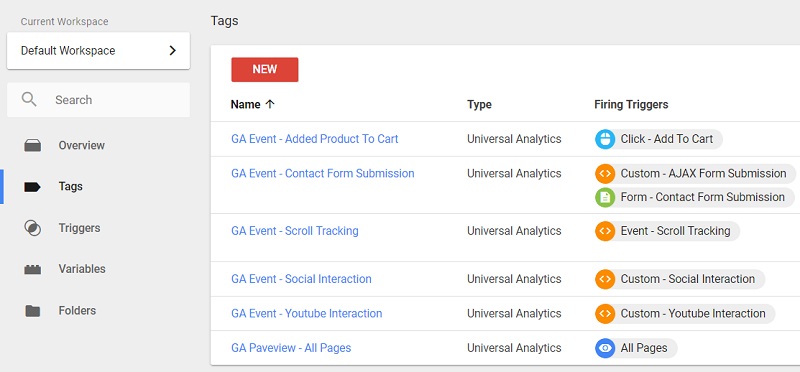
3. Test tools
Fixing tag errors gets easier with Google Tag Manager Preview and Debug mode.
The software shows which tags are fired on a page and which ones are not. It also includes information about triggers that fire tags and data contained in the tracking tags.
With GTM debugging solutions, you make sure your tags work before you post them to your site.
4. Reusable container templates
To make your life even easier, Google Tag Manager allows you to export all tags, triggers and variables into a single file.
This means that you can create your own templates with commonly used tracking codes/settings.
This is especially useful for companies that need to repeatedly implement standard Google Analytics events, for example, pageview tracking, external link clicks, and so on.
5. Event tracking
Event Tracking involves custom JavaScript code you need to add to a website. By doing this you can monitor important data such as clicks, submissions forms, etc.
To make this work easier, Google Tag Manager has a feature called “auto-event tracking”.
After activating a certain trigger in GTM it will automatically start “listening” to specific interactions on a web page.
The basic events that you can track (by default) in GTM are based on:
- Clicks
- Clicks on links
- Form submissions
- Time spent on a page, etc.
In addition to these, you can also add custom features that record things like Facebook likes, intentions to leave a page, new comments and more.
6. Tag templates
GTM comes with several important internal tags, such as Universal Analytics, Google AdWords conversions, remarketing, and more.
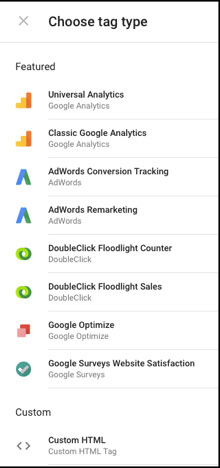
This allows a marketer with little or no coding knowledge to select and customize tags without having to implement a complicated code.
Currently, there are more than 80 models at your disposal and the number is expected to increase in the future.
7. Diverse features
Among all the possibilities that Google Tag Manager offers, three are of special use:
- Versions: Every time you publish a change in a container (where your tracking codes are stored), GTM creates a new version. This means that if you need to restore a previous version (or any other existing version), you can do so easily.
- Environments: This feature allows you to publish your tags in different environments, such as a test server, for example, so you do not affect or change your active version when publishing.
- Workspaces: Ideal for companies, allows multiple team members to work in the same container without overwriting each other’s changes. After the work is completed, the changes to the two workspaces are merged.
8. Security
Inserting tags got easier, but that doesn’t mean that Google is not keeping an eye on what’s being done.
The search engine automatically parses all the tracking scripts added with custom HTML tags in the GTM accounts, and pauses if they match a domain, IP address, or URL of known malware.
To be more careful, you can also set up Whitelists or Blacklists by adding some commands to the data layer on your site.
This is controlled by the site server, so even if GTM is compromised, you will have the final say on whether or not custom tracking scripts can run on your site.
9. User permissions
Google Tag Manager allows you to give access to your account on the GTM to several people with different levels of privileges viewing, editing and publishing.
This is perfect for companies and professionals who want to grant access to different employees or need to share with customers.
You can authorize the following permission levels:
- No Access
- Read
- Edit
- Approve
- Publish
With this feature, you split the work while maintaining your security, ensuring that only certain people have master control.
10. Popularity
Google is known to create, test, approve and also end up with many products like Google Glasses, RSS Reader, etc.
But it looks like Google Tag Manager will not disappear anytime soon.
Its popularity is growing and more and more people are using the software as a working tool.
Here’s what Google Trends data shows:
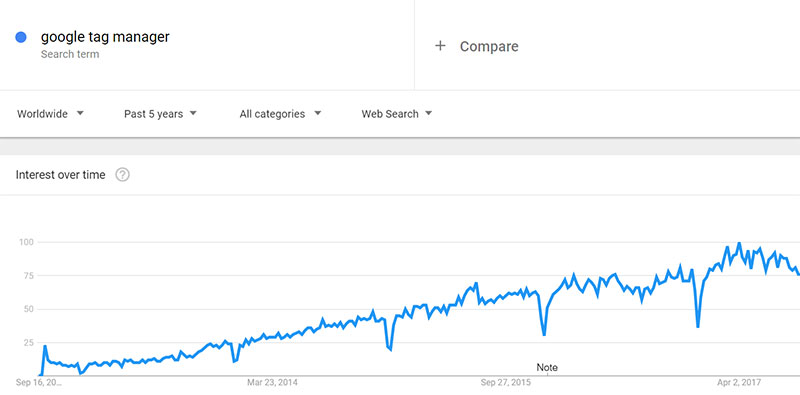
This popularization means Google is likely to continue investing and perfecting the tool, which is great news for your business.
Why use Google Tag Manager in your online courses
To improve everything we’ve already said, know that Google Tag Manager is free.
While there is a premium version of it in Google Analytics 360 Suite, the free version is more than enough for many businesses.
Those who create online courses and want to monitor the behavior of their users and potential customers, can not fail to use the GTM.
Software made to help you refine your communication strategy, interact and better understand your target audience, we can say that it is critical especially for those who are starting a business and need to attract audience.
Platform for hosting online courses (LMS), Coursify.me allows you to integrate your page with Google Tag Manager quickly and simply.
Just select this option in the “Integrations” tab and start adding the scripts you want.

With user friendly interface, Coursify.me facilitates and enhances the user experience, increasing your chances of getting more students.
– 5 tips for attracting students
Present in more than 60 countries, Coursify.me is the ideal solution for creating, selling and advertising courses on the internet without investing anything.
Visit our website, test the platform and know why we are the best option for your business.

