How Virtual Classrooms Are Revolutionizing Design Education
Many art schools used to rely on drawing boards and face-to-face talks. Now, with the raise of technology, learners can link up through virtual classrooms where sketches pop up on shared screens.
This swap lets citizens from tiny towns join the same session as the ones living in busy cities without pricey travel.
Cheap laptops, free design apps, and steady chat threads further help learners keep pace with modern art fields.
Fast feedback and saved recordings mean no one falls behind if chores or jobs block live meetings. That’s the awesomeness of eLearning on design education, and that’s what we will explore in this article.

ELearning Benefits for Design Education
If you thought some knowledge areas will not be possible to teach or learn if not in a traditional classroom, think again.
Elearning puts all the barriers down and brings advantages hard to ignore. Let’s see some of them.
– Tips for using eLearning in school education
Boards to Displays
In the past, paper plans hung on cork walls while classmates circled and pointed out flaws.
Today, in virtual classrooms, those same ideas flash on tablets, and educators comment with sticky notes that appear in seconds. Everyone sees fixes right away, cutting the wait for the next round of tweaks.
Shared cursors also let several users move shapes at the same time, making teamwork feel like a live jam rather than a slow chain of emails.
Shy students type thoughts in the side chat, so every voice lands on the final draft.
Wider Access to Art Classes
A teenager living hours away from college can now log in with nothing more than a phone and Wi-Fi connection.
Short clips stay online, so late watchers still grasp every brush stroke or grid rule.
Cost drops since there is no need for dorm rent or bus tickets. Mixing cultures in one roster brings fresh color picks, fonts, and user needs.
Learners gain insight into habits beyond their hometown street and craft pieces that speak to a broader crowd.
Live Teamwork Everywhere
Mouse pointers glide across the same canvas even when pupils sit oceans apart. One pal shifts icons, another tweaks text, and a third checks flow in the same minute.
This speed mimics real studio hustle and keeps energy high. Group boards record each step, letting friends hit replay to study choices.
A log turns into a free lesson on process and shows how small edits lead to big gains.
Adjustable Study Settings
Video replays let busy people watch lessons while on lunch break or riding the bus.
Stop and start buttons give space to jot notes or test a new filter without fear of missing key points.
Extra side units further help each learner build a custom skill tree. Personal paths also keep boredom low and passion strong.
Bigger Tool Pool
Cloud drives store icons, textures, and type kits that once lived on pricey lab computers. Now a tablet loads the same files in seconds.
Old drafts stay filed alongside tutor remarks, making it easy to track growth.
Learners can harvest past wins for fresh portfolios and quickly spot weak zones that need polishing.
– 5 Advantages of Moving Your Online Training to the Cloud
Virtual Classrooms: Gear Behind Virtual Practice
All the facilities apart, yes, you will need some equipment to make the most of the learning journey.
Especially in the design field, some extras will be necessary to a better comprehension and experience.
To make the most of virtual classrooms in design education, we recommend:
Headset Worlds
Putting on a visor lets learners walk through a digital hall or peek inside a small house model. They look around, check sizes, and study sunlight without cutting cardboard.
A walk-in view feels close to real space, so shape choices and color picks grow stronger before any wood or clay gets used.
– How to Create Engaging Multimedia Content for Online Courses
Online Modeling Kits
Browser shape builders let users twist, stretch, and color complex items on basic laptops. Quick previews show shine and shadow in a few seconds.
Platforms like Figma, Adobe Creative Cloud, and 3D modeling software allow students to collaborate remotely and build portfolios that reflect real-world industry standards.
Idea Bots
Artificial tools spit out logo tests, palette mixes, or rough layouts from short prompts. Students sift through the options, pick the closest fit, and polish by hand.
Seeing many fast samples sparks new angles, saving time spent staring at a blank page.
– AI for Video Creation: 9 tools you must meet
Shared Drives
Group folders hold every sketch, font, and clip. People see the newest file, not an old email copy.
Color notes and text comments also sit right on the art, so no one loses track of advice.
Live Links
Instead of sending huge zip files, students share one web address. Reviewers open the link on any phone or laptop and view the latest update.
Instant viewing cuts wait time, letting fixes roll in while the project is still warm.
Light Gear Needs
Heavy math for rendering happens on distant servers, so home laptops are able to avoid slowdowns.
Schools skip pricey labs and shift cash to extra tutors or guest speakers, boosting class value.
Screen Learning Roadblocks
But, of course, not everything in eLearning is flowers. Some students may find learning through virtual classrooms a bit hard.
Some of the common challenges are:
- Missing a Hands-On Feel: Sewing fabric or molding clay teaches weight and texture that monitors cannot copy. Simulations help, yet they never replace the tug of thread or the push of wet earth. Some schools mail craft kits or partner with local maker shops, but shipping fees or long drives still block many kids.
- Energy Slump: Without a buzzing studio, some learners mute cams and drift. Lack of quick laughs or side chat can drain spirit and slow work. Instructors fight this dip with timed challenges, badge boards, and buddy check-ins, yet results vary by mood and tech comfort.
- Tech Hiccups: Wi-Fi glitches freeze voices mid-sentence. Old laptops stall on heavy 3D files. Loan pools and cloud renders fix part of the mess, but patchy service in rural areas keeps the race uneven.
Traditional and Virtual Classrooms: The Best of Both Worlds
Several institutions now mix virtual classrooms with short campus meet-ups for interior design courses, paint mixing, or laser cutting. Travel remains brief, yet hands-on moments stay alive.
Busy parents or part-time workers like this setup because they avoid long dorm stays but still touch upon real tools every term.
According to a 2022 report by the Educause Center for Analysis and Research, 73% of design students reported higher satisfaction with hybrid models compared to fully in-person or online formats, citing improved time management and access to diverse perspectives.
By integrating both formats, design programs can cater to a wide range of learning styles and needs.
Students benefit from the structure and community of traditional classes while taking advantage of the innovation and autonomy of virtual learning.
This dual approach not only boosts engagement and skill acquisition but also better prepares future designers for the dynamic, tech-integrated professional world they’ll enter.
Mixing screen time with brief lab visits, adding AI helpers, and teaming up worldwide further prepares the student for a future where ideas travel at the speed of a link.
– Blended learning: a combination of online and face-to-face learning
How to Check Progress on Virtual Classes
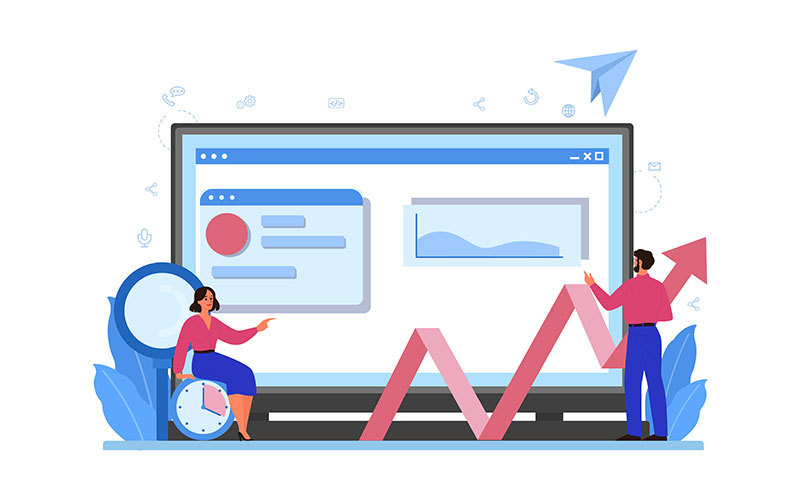
Tracking progress in online design courses is crucial for ensuring that students are mastering both the creative and technical skills required in the field.
Learning Management Systems (LMS) like Coursify.me, are commonly used in design education to organize modules, upload project briefs, manage critiques, and track individual progress.
These platforms centralize class materials, assignments, and communication, creating real virtual classrooms and making it easy for both instructors and students to track academic activity.
– How do I track my students’ progress in my online course?
LMS platforms often come equipped with built-in analytics tools that provide detailed insights into student engagement.
Instructors can view metrics such as time spent on content, quiz results, assignment submission rates, and discussion participation.
Some programs also integrate AI-powered analytics that detect learning patterns and recommend personalized content or strategies. These technologies make it easier to create a data-driven approach to virtual teaching.
Frequent check-ins—such as weekly progress reviews, digital portfolios, and self-assessment surveys—are also effective in virtual learning environments.
Teachers can jump in with small fixes, like five-minute video hints or bonus worksheets. This prevents minor gaps from turning into big holes.
When combined with LMS data and instructor feedback, these strategies provide a comprehensive view of student progress and help maintain a structured and supportive virtual classroom experience.
Complete eLearning platform, Coursify.me is the ideal solution for those who want to create, sell and promote courses on the internet.
Serving companies and professionals in more than 60 countries, the platform is a dynamic and customizable Learning Management System.
– What is a Learning Management System
To learn more, visit our website, take a test and start creating online courses right now.

