ChatGPT: how to use this tool to generate quality content
Artificial Intelligence with a focus on research and text generation, the ChatGPT became the most popular in the last two years.
Despite causing controversy regarding its professional use, for those who need to produce content, it is undeniable that it can help save hours of work.
In this article, we’ll cover everything you need to know about ChatGPT, from how to use it in the best way, to the care you need to take.

What is ChatGPT?
ChatGPT is a language model developed by OpenAI, based on the GPT (Generative Pre-trained Transformer) architecture.
This language model is trained in large quantities of data to generate text that is coherent and contextually relevant.
The GPT architecture uses an advanced machine learning approach.
ChatGPT, in particular, is designed to generate responses in textual conversations, and can be used in multiple applications beyond content generation, such as virtual assistance, chatbots, and natural language interactions.
The idea is that the model is capable of understanding and generating text in a manner similar to human language.
– Tips for using AI in content marketing
When was ChatGPT created and for what purpose?
OpenAI released the first version of GPT in June 2018. The main goal was to create a state-of-the-art language model that is capable of performing text generation tasks with high performance.
With the GPT architecture, OpenAI sought to overcome the limitations of previous language models, allowing the model to capture complex relationships and longer contexts in text data.
ChatGPT, specifically, is a later version derived from GPT-3, released in June 2020.
While previous versions were used in various natural language processing tasks, ChatGPT was optimized for conversational interactions and to provide coherent responses in a dialogue context.
The development of GPT is part of ongoing efforts to advance artificial intelligence and make language models powerful and versatile.
How to use ChatGPT?
You can interact with it on platforms that implement the model API or through interfaces provided by OpenAI.
One of the most common ways to access ChatGPT is through an online interface where you can test and interact with the model for free.
Here are the basic steps to do this:
- Access ChatGPT on OpenAI website
- If you don’t have an account, you may be asked to create one to log in
- On the interface, you will see a text box where you can enter your message
- Type a message or question in the text box
- ChatGPT will automatically respond with a message generated based on the input (prompt) provided
- You can continue the conversation, entering more messages and observing the responses generated
You can ask questions about different topics, ask for ideas for creating an online course or video script, a tutorial on how to use something, help writing a story, a social media post, programming an app, and much more.
An extremely versatile tool, it is no wonder that many professionals felt threatened by its capabilities, but, the truth is that human commands are still needed for something of quality to be created.
OpenAI offers a API for integrating ChatGPT into applications, websites and other systems. To use, you need to follow the instructions provided, including authenticating and sending HTTP requests.
– What is an API and why is it important for online businesses
What are prompts and how do they help in generating content?
“Prompts” are text messages that are provided to ChatGPT by the user.
When you are interacting with the tool, you provide a sequence of words or phrases in the inbox to start the conversation. This initial input is the prompt.
As the conversation progresses, each new message you send, as well as the responses generated by the model, form the ongoing context of the interaction.
Prompts are crucial in guiding the model on what you are looking for or asking about.
The quality and clarity of the prompt can affect the relevance and accuracy of generated responses.
So, when using ChatGPT or similar models, if you don’t get the answer you want, try to formulate your sentences and questions in different ways to achieve better results.
The better you can explain what you want, the better the response you will receive and vice versa.
Types of prompts
There are different types of prompts which can be used when interacting with language models like ChatGPT.
The choice depends on the objective of the interaction and the information you want to obtain. Here are some of the most common types:
- Direct Questions: “What is the capital of India?”
- Task Commands: “Create an interview script for a biology teacher.”
- Requests for advice or suggestions: “Give me ideas for an online music course.”
- Continuous Dialogue: “What’s the weather like today?” Model: “What city are you in?” You: “I’m in New York.”
- Knowledge Tests: “Who was the first person to win a Nobel Prize in Physics?”
- Detailed Instructions: “How to calculate the square of the hypotenuse?”
- Creative Challenges: “Help me create a video script for my gastronomy course.”
- Character Simulation: “Respond as if you were Sherlock Holmes.”
Keep in mind that when creating prompts, clarity and specificity are important.
If necessary, you can break complex questions or instructions into simpler parts to get more accurate answers.
Experimenting with different approaches and adjusting the prompts as needed helps you refine the model’s responses.
– 7 tips for creating a video script
Cautions you should take when using ChatGPT to generate content
When using ChatGPT and similar language models, it is important to keep some precautions in mind to ensure responsible and effective interaction.
Here are some points to consider:
- Clarity in Prompts: Be clear and specific when formulating your messages. Ambiguous instructions can lead to inaccurate answers.
- Response Review: Always review the responses generated by the model. Although ChatGPT is powerful, it can occasionally generate incorrect or irrelevant information.
- Ethical Use: Be aware that the model may reflect or amplify biases present in the training data. Avoid prompts that could result in potentially biased responses.
- Model Limitations: ChatGPT may not be aware of the latest information and may generate speculative responses or not know how to respond to something that has been discovered or happened very recently.
- Context of the Conversation: Maintain the context of the conversation by providing relevant information in previous messages. This helps the model generate more coherent responses.
- Commercial and Legal Use: If you are using the ChatGPT API in a commercial environment, please check the terms of service to ensure legal compliance.
- Constructive Feedback: Providing constructive feedback about inappropriate responses or ethical issues can help improve future versions of the model.
The frequency with which language models are updated may vary and depends on the policies and decisions of the developing companies.
The last update to ChatGPT, until the publication of this post, was made around September 2021.
For this reason, depending on the research carried out, it is very important to check the latest sources for up-to-date information.
Is ChatGPT capable of replacing Google?
ChatGPT, by itself, is not a direct threat to Google.
The language model does not represent specific competition with Google’s core services, as it is designed to answer questions, help with writing, and provide information based on the knowledge it has by the cutoff date.
– Tips for creating texts for your online school
However, artificial intelligence can have an impact across multiple industries, including information technology, virtual assistance, task automation, and natural language processing.
Google, as one of the leading technology companies, is involved in several of these areas.
Companies generally collaborate and compete in different aspects of the market. Therefore, while ChatGPT may represent a significant advance in language models, it is just one piece of the broader picture of artificial intelligence and technology.
And, although the tool is capable of generating responses, it is not a direct replacement for Google, as it does not have the ability to search for real-time data on the internet.
To get updated and accurate information from the web, Google remains the best choice.
How to use ChatGPT to create online courses
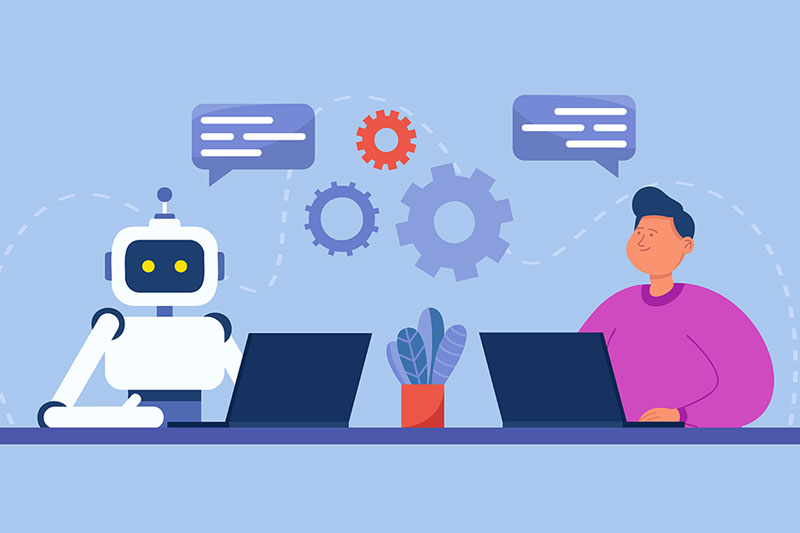
ChatGPT is a valuable tool for assist in creating online courses, collaborating at various stages of the process.
To get started, you can request insights into relevant topics, module structuring and teaching sequences.
Then, you can ask for help in preparing scripts for video classes, lives, lectures, presentations, eBooks, etc.
Finally, enhance your course with assessments and exercises, asking ChatGPT to suggest challenging questions and varied test formats to assess students’ knowledge.
The tool’s flexibility in adapting to different audiences allows you to customize the course according to specific needs, considering varying levels of knowledge and interests.
Therefore, by integrating ChatGPT into the online course creation process, you gain more efficiency in creating engaging materials and greatly speed up the content development process.
Course ready, the next step is to create your online school on Coursify.me and start selling it.
Complete eLearning platform, Coursify.me has all the resources you need to create and sell online courses, like the ability to upload content from channels such as YouTube, Vimeo and Dropbox and integration with payment gateways such as PayPal.
Serving businesses and professionals in more than 60 countries, Coursify.me is a dynamic and customizable Learning Management System (LMS).
– Learning Management System: What is it?
To learn more, visit our website, test the platform and start creating your online school right now.

