How to get more views on YouTube for free
Most people who produce content on the internet these days want to know: how to get more views on YouTube?
Platform with high engagement power, learn how to get more views for your videos and increase your online sales.

14 Strategies to get more views on YouTube
The second most accessed platform in the world, second only to Google, YouTube is a channel widely used to entertain and educate the public, being a great income generator for many businesses.
Several successful professionals work exclusively through the platform, posting videos of physical activities to do at home, recipe preparation, digital marketing, and much more.
– How to use YouTube to promote your business
Currently, YouTube receives more than 10 billion monthly visits, which explains why it is so attractive to anyone looking to gain an audience on the internet.
However, getting views on YouTube, among so many thousands of videos and people covering the same topic, is not the fastest task, especially if you want to achieve this without investing in paid advertising.
Like any marketing strategy focused on organic traffic, it takes time and effort to pay off. But if you do it correctly and consistently, results will come.
Want to know how to get more views on YouTube? See the 14 best strategies we’ve gathered below.
1. Define keywords and craft optimized descriptions
Just like Google, YouTube has its own algorithms used to show users the best and most relevant videos, so here SEO is also important.
Start with keyword research to define the most relevant ones for the video you want to promote.
Use the words defined in the video title and description to optimize your content and let search engines and users know exactly what you are talking about.
This helps increase your YouTube views and hence your click-through rate.
Try to stand out and stay generic; you should capture interest while still trying to rank for short-tail keywords.
– A Practical Guide to SEO and Copywriting
2. Use tags
YouTube video tags help to further distinguish your content, both for the audience and for the platform’s algorithm.
These tags, along with your description and title, should reflect the essence of your video’s subject matter. Think of short-tail SEO again.
3. Optimize your thumbnail image
Your video thumbnail can do wonders to increase your views on YouTube, whether on the organic results page, suggested videos section, or appearing on social media.
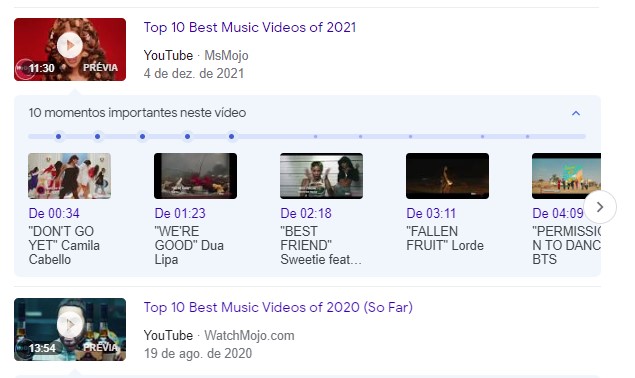
Even though it’s a thumbnail, use high quality images, preferably close-ups of your face or another image that is relevant to your brand or video.
4. Provide quality content
Your video content must add value to the viewer; whether teaching them to do or understand something, or simply keeping them engaged and entertained.
If you sell online courses, create a video that shows why you are an authority on the subject. Teach a free class, educate your audience as you build your reputation while getting more views on YouTube.
When people find your content valuable, they come back for more.
– 5 Ways to Sell Online Courses Using Videos
5. Take a ride on viral trends
Running out of ideas to create a new video? Want to do something with an entertainment focus to shake your channel? See what’s going viral out there and adapt it to your content.
This isn’t always easy to do, but if you find a creative way to link your content to current trends, you can increase your YouTube views significantly.
6. Bring in guests
Guest YouTubers and industry influencers who already have their own audience can do wonders to increase your views.
Similar to influencer marketing, the guest, in addition to making your content richer and more differentiated, helps to promote your video, which is often a foolproof strategy to gain new subscribers.
Return the “favor” by providing a link to a video or channel of your guest in the description of your video.
7. Take advantage of the “suggested videos” section
Here comes the famous phrase, “nothing is created, everything is copied”. Of course, we’re not talking about plagiarism, it can even bring your channel down, but an incredible source of inspiration to increase your views on YouTube comes from the “Suggested Videos” section that appears in the sidebar and in a grid after a video is completed.
The content displayed at the end of a watched video is similar to the content that was just viewed.
By optimizing your video to be relevant to other popular videos, you increase your chances of having your content suggested when someone else watches it.
Look at the videos that YouTube suggests that are in the same niche as yours, create similar content, use similar keywords and descriptions, and you have material with a high chance of success.
– Learn how to record videos at home
8. Use cards
Friend of content creators, YouTube provides some resources to help you promote your videos on the platform.
One of them are the so-called “cards”, which are those types of banners that appear during your video.

In fact, these cards work like CTAs and you can use them for a variety of purposes, such as:
- Promoting other video content
- Get more subscribers to your channel
- Send traffic to your website
- Encouraging users to participate in a poll
A tip is to use these cards to encourage users to visit less watched videos on your channel.
To find out where in the video to put this feature, you can use another very useful YouTube tool, the behavioral analysis of your visitors, which is on your channel’s Video Analytics page.
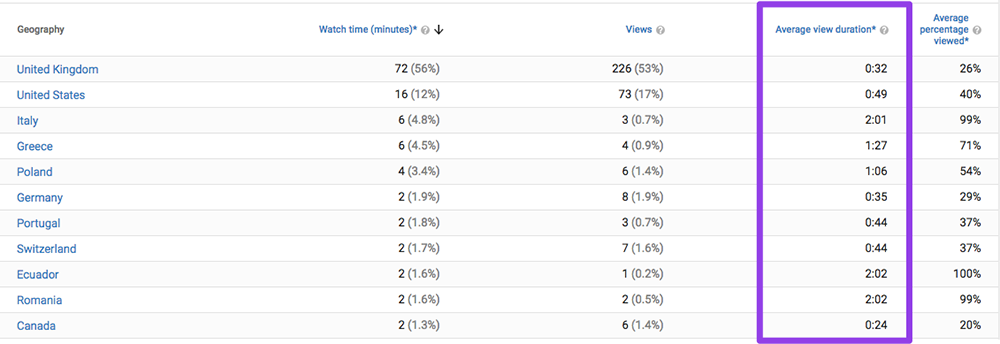
With the data provided, you can see at what point users stop watching your video, which gives you the chance to implement the card in advance to ensure it is seen by more viewers.
9. Create end screens
Surely you’ve seen, at the end of a video you’ve watched on YouTube, those several smaller screens that start to “pop” on top of the video.
This is the “final card” of producers to increase their views on youtube, showing various other content that may interest the viewer.
While it looks like a professional editor, adding these screens to your video is pretty easy.
Access the Video Manager, click on the video you want to edit, go to the “details” option and click on End Screen. From there, you can add any additional features you want.
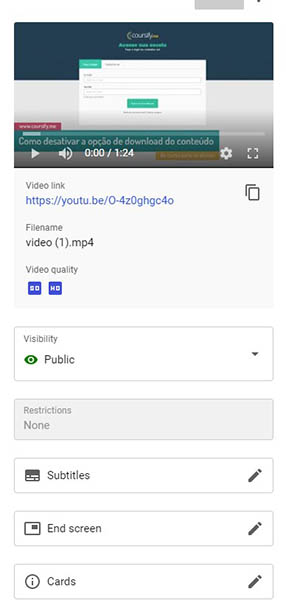
This is your chance to create your own “suggested videos”, before youtube comes in with others that drive people away from your channel.
10. Create playlists
In case you didn’t already know this, you can create your own playlists, organizing your videos so viewers can watch them back-to-back.
The beauty of this feature is that the user only needs to click on one video. At the end of this one, all the others you put on your list are played automatically, until the person decides to stop.
Excellent strategy to increase your views on YouTube, you can embed playlists, post them on your channel and encourage your users to share.
The tip is: assemble your playlist in a relevant order and have a coherent and user-friendly flow.
11. Collaborate with your community
The internet is a collaborative environment, so if you want people watching and interacting with your videos, do the same with theirs.
Comment on other videos, offer feedback, leave useful information, in short, try to add as much as possible so that people realize your value and reciprocate by viewing your videos as well.
12. Share your content
Another thing you can do to increase your views on YouTube is to share your content on different pages. But attention, we are not telling you to leave your link in other people’s posts, that old spam tactic that only makes people dislike you.
There are a wide variety of places where you can share your content, such as your own social networks and platforms like Reddit or Quora, where people naturally seek out information and educational content.
By driving traffic from your profiles on other channels to YouTube, you please the algorithms as the sessions started on your video show that it is bringing users to the platform.
This improves your organic ranking and increases your appearances in the views suggestion sections.
– How to use social media to sell courses
13. Incorporate subscription plugins into your blog
Have a blog? Take the opportunity to make your content richer while generating more traffic to your youtube channel.
Embedding your video in an article, for example, will already help you gain more views, but providing a subscribe button for your channel is extremely valuable in the long run.
More than half of a video’s views come from those who are already subscribed to your channel, so increasing your subscribers will give you a nice boost in views on youtube.
To install the subscription plugin, follow these YouTube instructions and use it on your blog pages with your embedded video.
– How to use your blog as a marketing tool
14. Promote offers in links embedded in your video description
Offering discounts and freebies is an old and always effective tactic, since everyone loves to win something.
A good digital marketing strategy involves having several channels of communication with your audience, because in addition to increasing your means of dissemination and relationship, one helps to promote the other.
Posting about a promotion or giveaway on social media and telling your followers that the link to participate is in your video description will direct users to the video’s page, resulting in an increase in views.
The Secret to Getting More Views on YouTube: Patience and Consistency
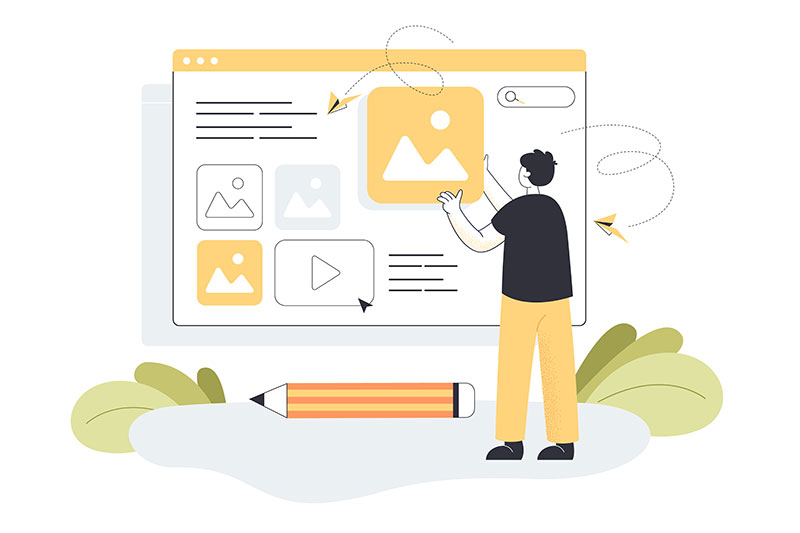
Getting lots of YouTube views takes time. The platform has its own checks to ensure that quality content reaches users.
Focus on building an active subscriber base, and they will be the biggest part of your views.
Elearning platform (LMS), Coursify.me has all the necessary features for you to integrate and import content from sites like Vimeo and YouTube.
– Whats is a Learning Management System (LMS)
Instructors can embed their videos hosted on any of these channels on their page on Coursify.me, making their classes even better and more complete.
To know more, visit our website, test it out and enjoy all the features of our platform to create and sell quality online courses. If you need any help,

