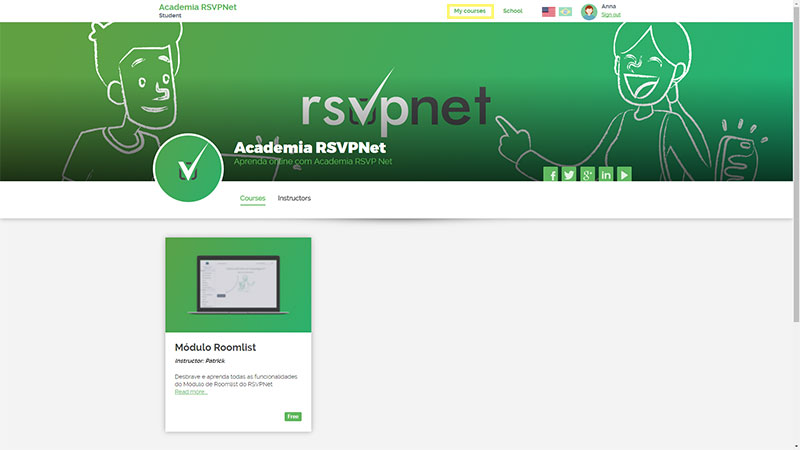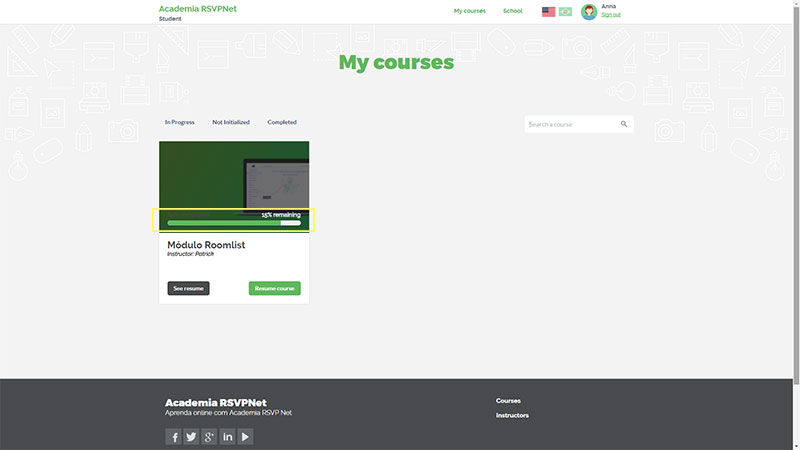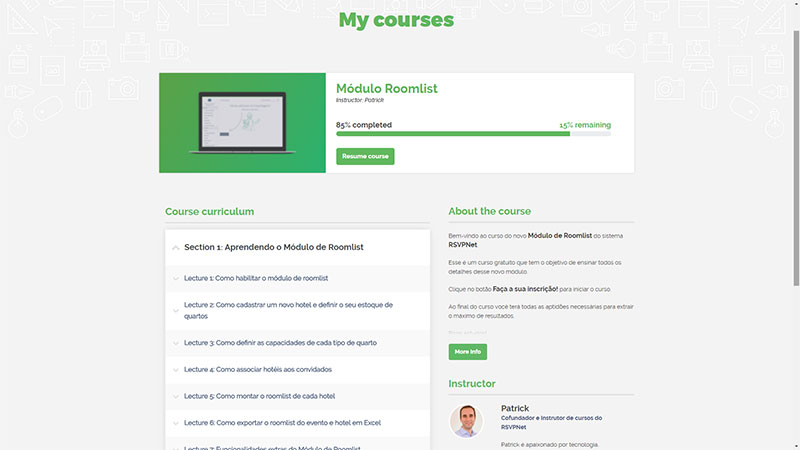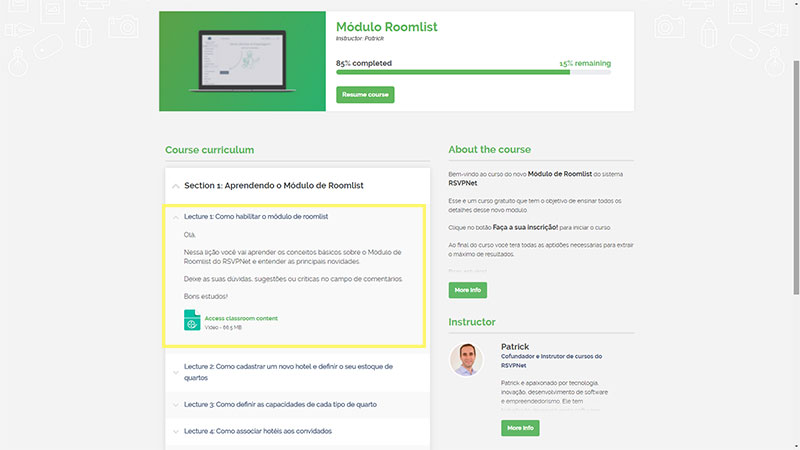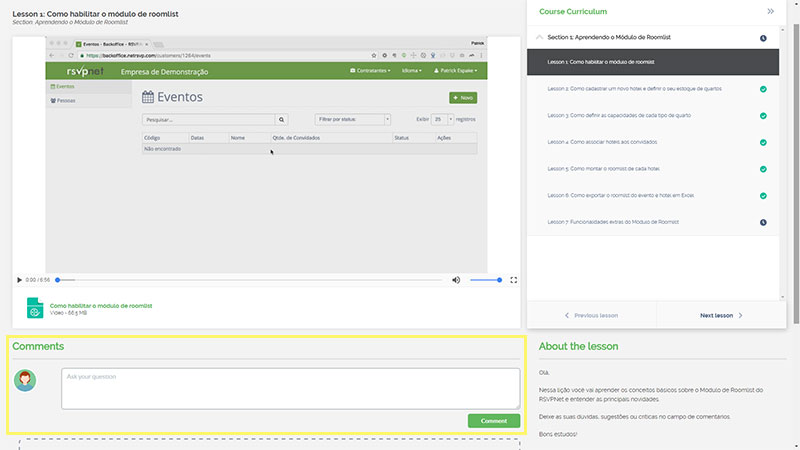Updates Coursify.me: Student Space
Create the best learning experience is the priority of Coursify.me. With this goal, we launch monthly updates and developed new features to leave our hosting platform of online courses even better and more complete.
With focus on the interaction between students and teachers, the Coursify.me created the Student Space.
Each course hosted on our platform has this space in which the student can follow his/her progress, watch, pause and resume the classes, have access to all modules of the course and leave comments for teachers and colleagues.
Access the student space is quite simple, check out a quick step by step on how to get there:
How to access the Student Space on Coursify.me
Enter your course page and click in the option “My Courses” (highlighted in yellow in this example) in the top menu.
You will be send to a new page in which the courses in which you are enrolled will appear.
Note that in this page you can see your progress in the course. At this time, it is possible to perform two actions: click “See resume”, to receive more detailed information about the course, or click “Resume course” to be directed exactly to the classroom in which you stopped at your last access.
If you choose to “See resume”, you will go to the following page:
Here appear all the information about the course, such as the number of lessons, duration, summary about the course, curriculum of the instructor, progress bar etc. You have the option to choose which lesson of the course wants access to. Once you click on one of the lessons, a brief explanation of it will appear, along with a button to begin the class.
When you select the button “Access lesson content”, you will be redirected to the class and just press play to start watching the lesson.
At this stage, a field for comments is enabled and in case of doubts, opinions or comments you want to make, write on this field so that the instructor of the course and other students can respond and contribute with their opinions.
Simple, isn’t it? This field for comments works like a chat and is enabled in all lesson of the course, for whenever questions arise, or you have any comments about the class, you are able to register there and chat directly with teacher and colleagues.
The Coursify.me has a friendly and intuitive interface, easy to navigate and understand. If you still have questions or want to know more about our eLearning platform (LMS), please contact us via e-mail help@coursify.me.
Enjoy that our Distance Learning platform is available for free for an indefinite period of time and host your online course with us. This is your chance to profit by teaching what you like.