Screen Recorder: Best 6 Free Softwares to Record Videos from PC
Screen Recorder is software that allows capture and share videos directly from your computer screen.
A resource widely used to create tutorial videos, presentations and training, in this post we will explore the 6 best free screen recorders for PC.
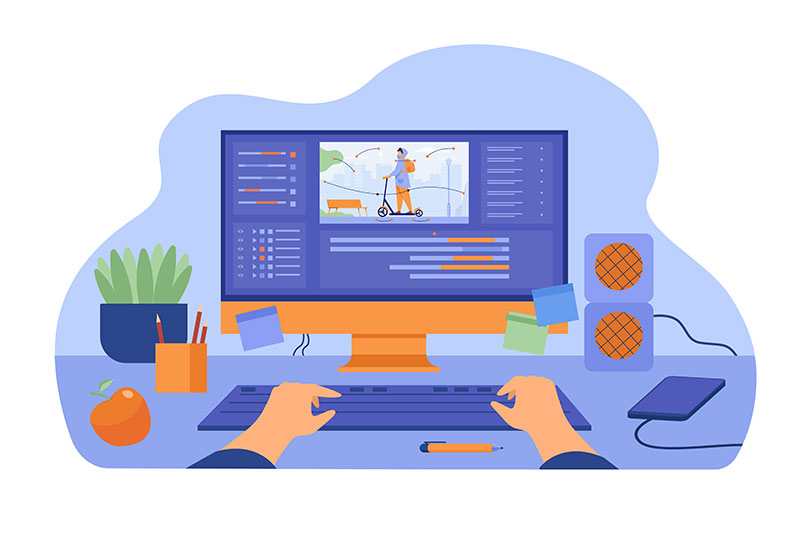
Why use videos in e-Learning courses
Videos are quickly becoming the most used format for transmitting information online.
According to the latest online video consumption statistics, 91.8% of internet users in the world watch digital videos every week.
This refers to a variety of video types — from music and tutorials to gaming and influencer videos. See the table below:
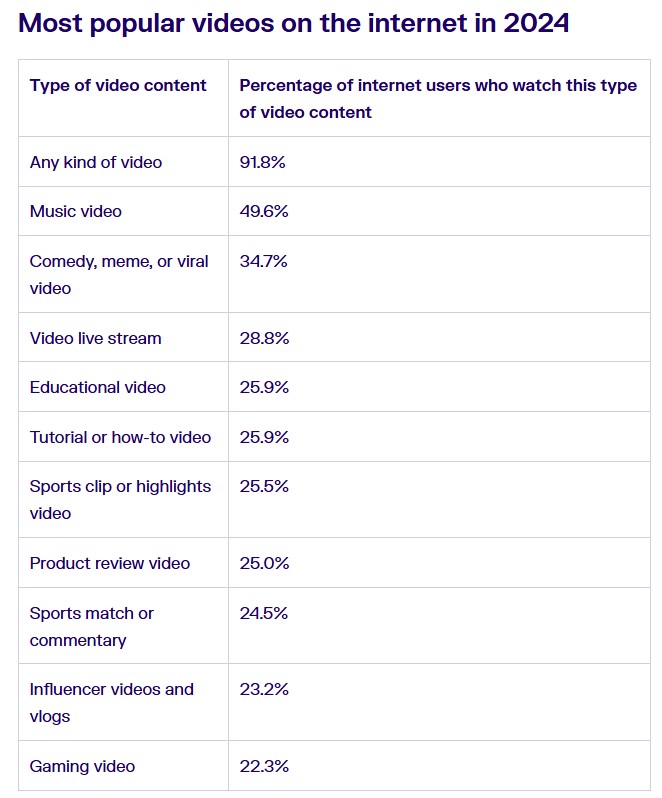
Note that more than a quarter (25.5%) of global consumers watch educational videos online every week. They are followed by tutorials or how-to videos, at 25%.
What justifies all this hype? Well, the video is the pinnacle of “show don’t tell”. A combination of audio and visual elements that work together in a magical way to engage people, with different tastes, and interest them in new topics.
For distance learning, videos function as a way for people to absorb information through various stimuli, including visual, auditory, written and kinesthetic.
Some prefer a combination of visual and auditory instruction, others learn best when they read, and then there are those who like to be more active in the learning process.
Now, the best thing about video is that it encompasses elements of all of these learning styles into a single tool. This explains why a screen recorder is one of the coolest features of elearning teaching.
And you can bet, the public is expecting more than monologues and handouts in online courses. They are looking for highly engaging content.
Meeting these expectations may seem difficult, but it is also a great opportunity to insert movement into your online classes, making your course more interesting.
– Learn how to record videos at home
What are the best screen recorder options for PC
There are several options for free screen recorders for PC on the internet.
The most basic software simply captures what’s on the screen and saves it in AVI format, but more advanced tools also enable editing, picture-in-picture, live streaming and optimization.
However, you need to be careful, many free recorders add watermarks to the screen and allow you to record a set number of videos before they start demanding payment.
Therefore, it is important to research the options and choose the right software before you start recording.
To help you select the best screen recorder, we analyzed six of the most used free software today.
1. OBS Studio

OBS Studio is an excellent screen recorder to capture or live stream of what happens on your computer.
Compatible with Windows, macOS and Linux operating systems, among its main characteristics, we can mention:
- HD streaming and recording (720p, 1080p), 4K, and higher frame rates (120 FPS, depending on hardware);
- There are no restrictions on the length of the video;
- Filters for video sources;
- Real-time video/audio capture and mixing;
- Intuitive audio mixer with filters per source.
For gamers, OBS Studio is one of the best options, offering a wide range of advanced features.
Open source screen recorder, supports both streaming and recording in high definition, with no limitations on the number or length of your creations.
– Advantages of live streaming your classes
You can live stream to Twitch, YouTube, Facebook Live, among others, save your scene settings to reuse them in future broadcasts, or encode your images in FLV format and save them locally.
OBS Studio is capable of capturing videos in full screen mode, with customizable hotkeys to control recording.
The software can also make full use of multi-core CPUs to improve performance and can record at 60FPS (or even higher).
It may take a while to get it set up exactly how you want, but OBS Studio is by far one of the best and most powerful screen recorders for gamers and online video creators.
2. FlashBack Express
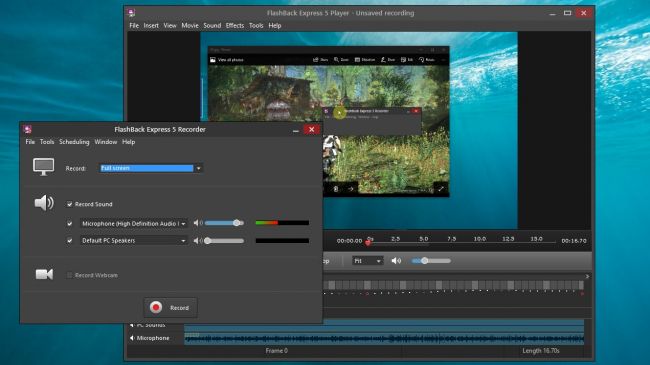
With multiple features, FlashBack Express is ideal for creating seminars, demonstrations or training materials, allowing you to add text, sound, comments and a wide variety of functions with high quality.
– How to Encourage Your Employees to Complete Online Training
Main features:
- Well-designed interface;
- Built-in video editor;
- Allows you to take notes during recording quickly and easily;
- Allows you to start and stop recording at set times or when applications are run and closed;
- Simultaneous screen and audio capture through microphone, speakers or other sources.
Despite being a free version of a paid program, FlashBack Express does not place watermarks or impose time limits, in addition to coming equipped with features and tools that compete with many premium programs.
Its interface is less intimidating than OBS Studio, so if you’ve never used a screen recorder before, this is an excellent choice.
The software allows you to record the entire screen, a window, a selected area or a webcam.
Once finished, the recording will appear in a simple editor, where you can cut and edit as you prefer and then export the footage to YouTube, an FTP server, or your computer.
In addition to these features, the recorder can automatically darken entered passwords that appear on the screen, replace your wallpaper with a plain one, hide desktop icons, and highlight the mouse pointer so that the viewer can follow it more easily.
There is no length limit on your recordings unless you decide to set one yourself, which can be useful if there’s a chance you’ll accidentally leave the recorder on.
It is also possible to split long recordings into chunks, perfect for when files are very large and heavy, as can be the case with online classes.
A latest version, v7.2, was released on February 27, 2025, and introduced several significant improvements, such as:
- Generation of subtitles in multiple languages.
- Interface adjustments during recording: The recorder control bar can be repositioned and resized while recording, allowing the notes panel to appear outside the recording area if space is available.
- Improved webcam window resizing: The webcam window can be repositioned and resized during recording, offering greater flexibility to the user.
This free screen recorder for Windows PC lets you save videos to AVI, MP4, WMV.
3. Apowersoft

Free, web-based screen recorder for PC and Mac, it’s perfect for recording a presentation, demonstration or tutorial.
Among its advantages, we highlight:
- No time limits for recordings and watermarks;
- Possible export to MP4, WMV, AVI, ASF, FLV, MPEG, VOB and GIF;
- Allows audio and video capture simultaneously;
- Allows recording multiple webcam videos side-by-side using chat services such as Skype, GoToMeeting and others;
- You can add lines, texts, information, highlights and more easily and quickly;
- Allows you to add colors, shapes, notes, icons and arrows while recording.
The first time you use this screen recorder, the program will ask you to download a small application.
After installation, you will receive a control bar with more options than you find in most software of this type.
The program allows capturing images from the desktop or a webcam, and recording audio from your PC, microphone, both, or neither.
You can record the entire screen, select an area manually, or choose one of the preset resolutions, which is ideal if you’re recording a video for YouTube, for example, and don’t want to use a separate editor to resize it later.
– How to get more views for your classes on Youtube
Apowersoft also offers customizable keyboard shortcuts for greater speed and convenience.
You can choose whether or not to include the cursor in the recording and even add annotations during the capture.
Once the material is ready, the user can save the recording as a video or GIF file, upload it directly to YouTube, Vimeo, Google Drive or Dropbox.
– Why use Vimeo to record quality videos
If you wish to edit the video you will have to download an additional component, Apowersoft Video Editor, which allows you to make simple adjustments before exporting.
4. CamStudio
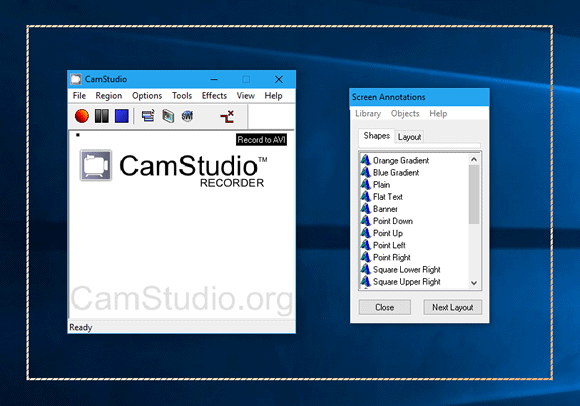
CamStudio is a PC screen recorder that allows you to create videos in AVI and MP4 format.
Main advantages:
- Screen viewing options give the user flexibility and control;
- Produces videos in lightweight and popular formats;
- Option to use custom cursors;
- Allows you to record audio.
The program allows you to record the entire screen or just a section of it, in addition to reducing or increasing the quality depending on the type of material you want to create.
You can also record audio exclusively from the selected window, eliminating distracting system sounds.
Without its own editing feature, if necessary, the video generated in AVI format can be edited later using other programs.
At the end of recording, CamStudio starts an automatic compaction process, which makes it easier if you have little space to store or want greater speed in publishing, sending or sharing the video.
5. SRecorder
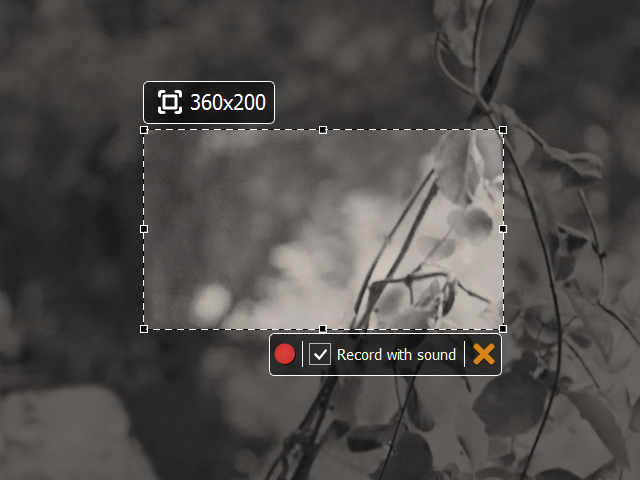
Convenient and secure Windows software which allows you to capture video in high quality, with or without sound.
Recorder features:
- No time restriction;
- Lightweight and easy-to-use program;
- Intuitive interface;
- Allows simultaneous screen and audio recording;
- Allows you to share the created video on social networks;
- High quality audio capture.
The program operates from a single window, displaying the main functions in button form for ease of use.
Perfect for creating presentations and tutorials, with SRecorder you can narrate the explanation while demonstrating on the screen what is to be done.
The SRecorder interface is very intuitive. There are no advanced options or hidden menus.
It allows you to record the entire screen or just a selected area and, when finished, the file can be saved in MP4.
As it is light and does not consume many computer resources, it is recommended for those who do not have a lot of space or memory on their machine.
6. ShareX
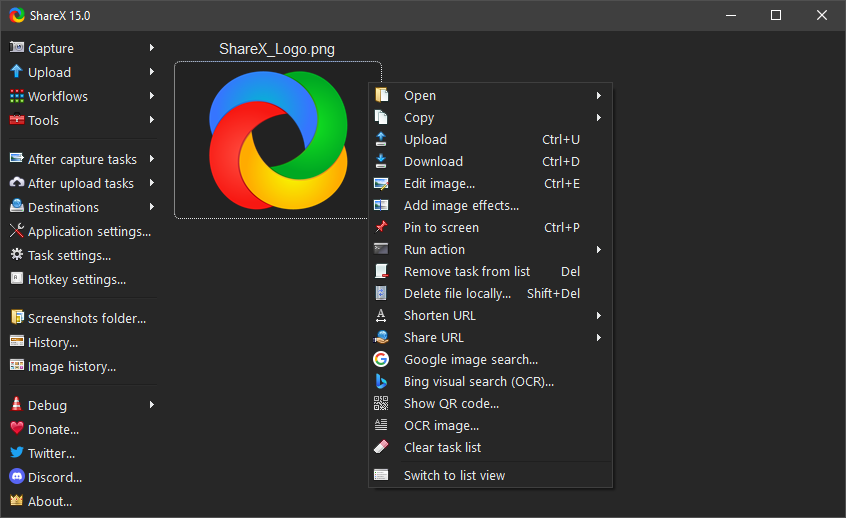
ShareX is one of the most versatile and complete free screen recorders available for Windows.
It not only allows you to record the screen but also offers a robust set of tools for image capture, editing and sharing.
Open-source software, it is constantly updated and improved by the community, making it a reliable choice for both casual and professional users.
Among its main features we highlight:
- Allows you to record the entire screen, a specific window or a customized area;
- Supports audio and webcam recording simultaneously;
- Enables the capture of animated GIFs, making it ideal for creating small tutorials or quick demonstrations without requiring further editing;
- It has an advanced screenshot feature that offers multiple options such as auto-scroll to capture entire pages, specific region capture, and even automatic window detection;
- It has a built-in editor, allowing you to annotate, blur or highlight parts of the image immediately after capture, without needing an external program.
A big advantage of ShareX is its integration with online services. It allows you to automatically upload your recordings or screenshots to platforms like Google Drive, Dropbox, Twitter, YouTube and many others.
Another positive point of this screen recorder is that it does not add watermarks or limit recording time, something common in many free software.
Furthermore, it offers several export options, allowing save videos in different formats and configure quality and frame rate as needed.
As it is a lightweight and highly customizable program, ShareX is an excellent choice for those looking for a free, efficient and full-featured tool for recording videos and capturing images.
Record videos and improve your online courses

These are some free screen recorder options that can help you record or stream professional-quality video from your computer.
Ideal tool for recording more dynamic and interactive classes for your online course, choose the program that best suits your needs.
Elearning platform (LMS), the Coursify.me has all the necessary features for our customers to integrate and import content from sites like Vimeo, YouTube and Dropbox.
– Whats is a Learning Management System
Instructors can embed videos hosted in any of these platforms in their Coursify.me page, creating even better and more complete online courses.
Visit our website and enjoy all our features to create and sell quality online courses.

