How to Create Engaging Multimedia Content for Online Courses
These days, creating engaging multimedia content has become more down to too much detail, especially for online courses, which need content-rich materials to maintain student engagement and enhanced outcomes.
Developing a course that addresses different learning styles not only helps you attract more students, it also has a better chance of keeping them interested, increasing the completion rate.
See in this post some practical tips on how to create multimedia content to improve your online courses.
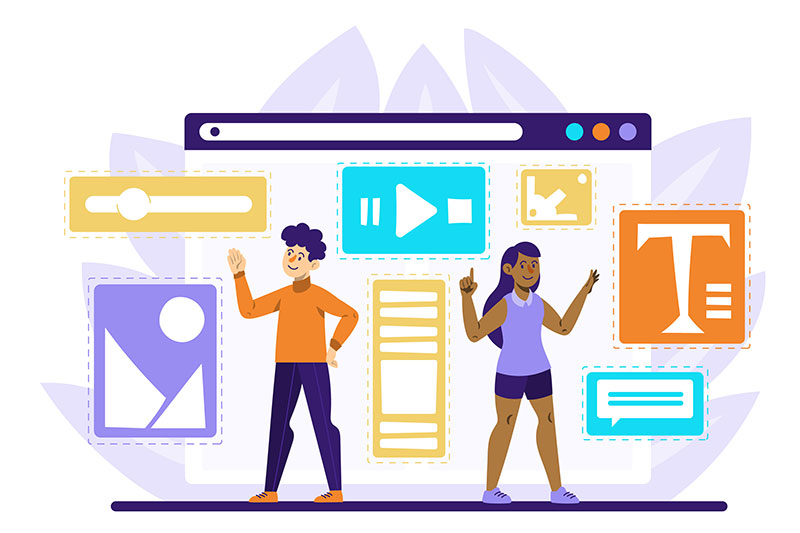
Creating Outstanding Multimedia Content for ELearning
The rise of online courses became quite noticeable back in the early 2010s, when many platforms showed promise, inciting global online learning, especially during the Pandemic.
Today, there are more practical steps and techniques that you could harness to make your online courses more engaging, with a focus on some exacting ingredients for different types of multimedia content, like we will see below.
Incorporate More Interactive Videos
Interactive videos are most powerful, especially to capture and retain your students’ attention. The more you have these tricks, the more students you get each enrollment time.
Unlike traditional and yawn-inducing videos, interactive ones allow learners to actively participate in making choices, answering questions, and other fun and engaging activities.
You can maximize these videos by:
Adding Quizzes and Polls
Add more excitement and engagement by embedding quizzes or polls within your video to keep students captured and responsive, checking their content understanding in real-time.
Several tools and platforms make it easy to add quizzes and polls to videos, like YouTube’s built-in cards.
Also, softwares like Camtasia offers built-in features for adding quizzes to videos, which can be hosted on their platform or exported.
– The12 best video recording apps
Branching Some Scenarios
Always chip in variety, like creating branching scenarios where your students can make decisions that affect the outcome, enhancing critical thinking and engagement.
A few examples of branching scenarios in educational videos are:
- Medical Training: A medical training video could use branching scenarios to present different patient cases, allowing learners to make diagnostic and treatment decisions.
- Corporate Training: In corporate training, employees could navigate through scenarios that simulate workplace challenges, such as handling a difficult customer or resolving a team conflict.
- Language Learning: Language learning videos can offer scenarios where learners choose responses in a conversation, helping them practice and learn more effectively.
Using Text-to-Speech
You can make your teaching video materials more inclusive for all your learners by using text-to-speech technology.
It will make your material more accessible and relatable, especially when written texts automatically translate into spoken words. This allows auditory learners to benefit from your content, as well.
That’s why, according to a 2022 study by Kaltura, about 97% of educators are quite comfortable using videos, and 94% agree that these video materials can effectively uptick student satisfaction in their learning experience.
Integrate Podcasts and Audio Clips in Your Content
Most of the time, podcasts and audio clips are pretty helpful in providing an alternative to pure visual content.
They cater especially to auditory learners and offer for everyone the flexibility to engage with the material on the go.
To make these podcasts and audio clips perfectly work for your multimedia content, you can use them in these ways:
As Supplementary Materials
You can use podcasts as supplementary materials to boost your content’s impact, like expert interviews, case studies, or additional video cut-ins to clarify some points.
Narration of Some Concepts
Including audio narrations of key concepts, doctrines, or creeds may work best to reinforce your students’ grasp and provide a more artistic learning delivery.
For Engaging Storytelling
Use these podcasts and audio clips as tools to create a more engaging picture story of your course or highlighted subject.
It’s like creating a history course that could feature podcasts of some historians or authorities on the subject discussing remarkable events in the past that could shed deeper insights on some historical highlights.
– How to Record and Launch a Video Podcast
Leverage More Infographics and Visuals
Visual content is most helpful in breaking down complex information to make it more comfortably “digestible.”
Most of the time, infographics, diagrams, and charts can be very likable picture stories that help simplify and visualize data, making learning more comfortable.
It makes it easier for students to grasp (without resistance) educational materials and readily retain information in many ways, like:
Simplify Complex Info
These infographics are meant to break down complex and hard-to-digest concepts into more relatable and understandable visual formats.
Highlight For Recall
Graphs and charts can be your best stage to highlight key data points and trends to make them more remarkable and stick to your learners’ memory.
Comparison
Infographics can effectively compare information side by side, highlighting key differences and similarities.
When creating this type of multimedia content you need to make sure you have a consistent visual style, like a signature that identifies you to your students throughout the course. It’s to add and maintain professionalism all throughout.
Today’s online courses need the “sprinkle of life” that multimedia content can bring to every course material to make it more engaging, dynamic, and effective for every student.
With more interactive videos, podcasts, and infographics, you can brighten up every content delivery.
– 5 Steps to Create a Visual Identity to Your Brand
Maximize Gamification Elements
Use more game-like elements in the learning modules and processes to insert fun and engage students more.
This could be the best approach, especially if your work is quite technical by nature, so enjoyment needs to be the plus factor for retention, like:
Leaderboards, Points, and Badges
You can introduce badges and leaderboards to create a sense of competition, then reward the winning students for their achievements afterward.
Quests and Challenges in Courses
There are many designs for quests and fun hurdles that you can implement to engage and challenge your students. Create quests or missions that guide learners through the course material in a structured yet adventurous way.
Progress Tracking
Use visual progress trackers to show learners how far they’ve come and what they need to do next.
With gamification, students can have instant feedback on their quizzes and activities, allowing them to keep tabs on their progress and be motivated to put in extra effort depending on their goals.
For example, a language learning course could use games by incorporating vocabulary challenges, leaderboards for top learners, or badges for milestone achievers.
This way, those next in line (performance-wise) will be motivated to push their best to be on top of the next achievers’ board posting.
Studies show that trainees who experienced gamified training are more motivated and respond well to their course than those who were exposed to traditional sit-and-listen training.
– How apply gamification in eLearning
Include Live Webinars and Q&A Sessions
Engaging in live webinars and Q&A sessions can offer lively real-time interactions.
These usually allow students to engage directly with instructors and peers, taking off the monotony of the usual “one-way” training mode.
It’s defined as a synchronous form of learning that’s proven to spur interest and curiosity, fostering a sense of community, such as:
Expert Guest Speakers
You can invite industry or education experts to host webinars so you can provide your students with more professional insights into the field their course is concentrating on.
Interactive Q&A
Schedule and conduct live “question and answer” sessions where students can personally ask questions and receive the answers right there and then. These immediate responses promote active learning, piquing your learner’s interest and engagement in their lessons.
Supplementary Sessions
Online courses can include webinars as supplementary sessions to provide additional support and interaction.
It’s like when you offer a marketing course that would highly benefit your students, especially when there’s a segment where a successful marketer gets to share the latest trends and strategies, followed by interactive Q&A as the class’s last activity before the session ends.
Don’t forget to record these live sessions and make them available any time for viewing and reviews, making sure that all students can fully benefit from its content.
– 5 tips for selling online courses with Webinar
Utilize Virtual Reality (VR) and Augmented Reality (AR)
Much more powerful than role-playing is VR and AR learning experiences, which allow learners to really be in the reality of each learning experience.
The learning is not just empathy; they’ll be literally “in their shoes,” significantly enhancing engagement and understanding.
This type of multimedia content provides hands-on learning opportunities in a virtual environment, making those complex discussions and subjects more digestible, like in:
Simulations
Allow your students to access VR and create realistic simulations for their training, whether individual or group work, like surgical procedures in medical courses or architectural design activities in engineering subjects.
Interactive Experiences
You can implement AR to overlay some digital information onto the real world, like the interactive anatomy lessons where students can explore 3D models of the human body without exposing them to real materials.
Virtual Field Trips
Dedicate some segments where you take your students on virtual field trips to historical sites. It’s not only to foster deeper subject understanding but also to promote super engagement.
Museums, geographic locations, and other remarkable sites could offer diversity to your class instructions. At the same time, these educational diversions add a thrilling feeling of anticipation that keeps students on their toes before even your class starts.
– Incorporating 3D Models into Your Online Courses
Adopt Collaborative Tools and Platforms
These tools are most effective in breaking the monotony of working alone; they can effectively promote interaction and teamwork among your students.
They can enhance learning through shared knowledge and collective problem-solving, especially with highly diverse students or online course enrollees, like in these activities:
Group Projects
Break your class into groups and assign them projects using collaboration platforms like Google Workspace or Microsoft Teams, allowing students to work together, no matter their location.
Discussion Boards
It’s fun to create discussion boards or forums where your students can ask questions, share insights, and discuss some parts of their course materials for better understanding and recall.
Peer Reviews
You can implement peer review systems, like the “exchange your papers” scheme in primary school, where you get to comment on your classmate’s work. In the same way, each student can provide feedback, albeit online, on their peer’s output to highlight collaborative learning and positive critical thinking.
Use multimedia content to sell more online courses
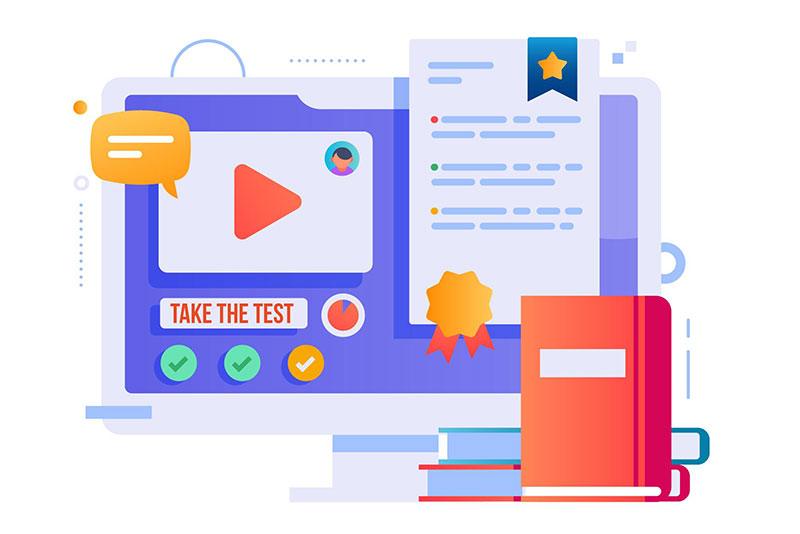
Incorporating these insights in your multimedia content will make your online courses a more inclusive educational experience.
Coursify.me is an eLearning platform that provides all the features you need to create a great online course.
Ideal solution for those who want to create, sell and promote courses on the Internet, Coursify.me is a dynamic and customizable Learning Management System.
– Whats is a Learning Management System
To learn more, visit our website, test the platform and see why we are the best option for your online courses.

