How to plan your online course
When you start to plan your online course, many ideas come to mind and it is easy to anticipate steps and get lost as to what to do first.
Setting up a course can seem intimidating to anyone who has never been a teacher and planned a class in life, but with a little help you will see that it is easier than you think.

Step by step to plan your online course
To start, know that to plan your online course is essential, but do not worry so much.
We say this because it’s common for beginner instructors to have panic attacks and get stuck in the planning phase.
Self-questions like, “Who am I to teach this? I’ve never taught anyone anything!” are quite common. Take a deep breath, calm down and continue.
– 5 steps to keep your goal and start to create courses
You do not need to have experience in teaching, what you need is to master the subject you want to teach and be at least one step ahead of your audience.
Remember when you were a student yourself, what were your biggest doubts and problems, and most importantly, how you overcame those.
Start thinking about who your audience is, define what your problems are, and discuss how you can solve them.
Set a topic for the course
You probably already have a pretty solid idea of what you want to teach, but before proceeding, you need to refine that idea.
It is tempting to want to create the larger, faster, and more comprehensive course on the chosen subject, but this is not exactly what most students want.
Most students have a very specific problem they want to solve, and to find out what it is, you can email them, poll them on social networks, join groups and forums on the subject, etc. Go to your public and find out what they need.
To get the idea better, this is what you need to define when you start to plan your online course:
Problem: I do not know how to prepare sauces
- Good idea of course: Sauces for beginners
- Bad idea of course: Introduction to cooking
When making a research, you will probably realize that the same doubt appears again and again. Concentrate on it.
If you are committed to developing a complete course on a subject, consider creating a course package.
This means that you can craft five different courses on how to prepare sauces, for example, and combine them into one final package.
This gives your audience the freedom to choose what they want to learn based on what they already know.
Decide who your course is for
With a topic set, it’s time to decide at what level your audience is, or rather, at what level it needs to be to take your course.
If they already know the basics of the subject taught and you will help them advance their skills or apply them in a new way, you do not need to explain well the initial steps.
On the other hand, if they are completely new to this matter, you will have to put yourself back in their shoes and think of your own difficulties when you were just getting started.
This is something that you can also clarify when doing research and asking potential students about their problems.
Do they already know how to cook reasonably well and want to improve their knowledge of the preparation of sauces? Or are they complete beginners in the kitchen who just want to learn how to make a good sauce?
This is the time to set if your course will suit both audiences, or not, and start thinking about its organization.
Organize the content
Once you have defined your audience, you are ready to begin to plan your online course.
The first thing you need to do is determine your differential.
What exactly will your course teach that highlights you among others? Be specific and create a great slogan.
For example, “Learn how to make sauces” is not flashy enough. Instead, you could say, “Learn how to make amazing sauces in 5 quick lessons!”.
From there, in addition to attracting your audience, you already have the cue to organize and plan your online course in five lessons. For example:
- Introduction to sauce preparation
- Sauces to accompany red meats
- Sauces to accompany fishes
- Sauces to Pasta
- Sweet Sauces
In addition to organizing your content, splitting your course in lessons makes it easier for your students to find exactly what they are looking for.
Choose content types

Your online course can be produced in more than one format. Classes can be on video, but you can also have handouts, documents, slideshows, and so on.
Videos are usually the preference, but take into account that the diversity of forms of teaching available makes the course more interesting and dynamic.
Video
When planning your online course using video lessons, you give your course a “face”, someone your students can connect to.
This feature is very effective because it allows you to explain the content at the same time as you demonstrates.
In addition to recorded lessons, you can also use tools like Vimeo to make live broadcasts and have the chance to interact with your students.
It’s easy and free to create video content. All you need is your cell phone or webcam to record, a microphone and a free program like iMovie or Windows Movie Maker to edit.
– How to record videos at home
Slides
Although the video provides more engagement, there are times when text and image may be better, like when there is a lot of information that needs to be detailed.
To do this, slides are still one of the best options. Most people, for example, have used PowerPoint or Keynote at some time and have some familiarity with the program.
The good news is that this is all you need to create slides. Through these free software you can use text and images to create classes and professional presentations.
– How to create professional presentations
These programs also allow you to add video and audio to your slides, making it easier to explain your written content.
Audio
If you are a fan of podcasts, you know how audio can be a powerful communication tool.
While we recommend using images for most topics, there are times when audio alone can be effective.
You can record audios with brief extra explanations, for example. And even create a podcast to talk about some class and answer common questions.
Presentations also combine perfectly with audio explanations and make the material richer.
PDFs, spreadsheets and other documents
To plan your online course means to think about everything that can make your student’s learning easier.
In addition to video lessons or slides, it is nice to prepare documents to support the study.
If the course has a workbook, an exercise sheet, or a handout that you want students to refer to easily, you may want to make it available for download in PDF format.
Offering these extra materials encourages learning and makes your students feel more valued.
Bonus Content
Now you probably have ideas for content types that do not fit into any of those categories we’ve listed. It’s all right!
Often, instructors offer “bonus content” to make their course more interesting and complete.
Some of these materials include:
- Ebooks
- Webinar
- Quizzes
- Checklists
- Chat online
- Screencasts
For those unfamiliar with the term, screencasting, or screen recording, are those videos recorded directly from the computer screen of whoever is teaching.
Usually this feature also allows you to add audio and you can talk while showing what you are doing.
These simple videos are a great way to teach your students without having to appear in the recording and worry about the surrounding scenery.
Decide what to use
To plan your online course and decide about the types of content you will be using, remember that you do not have to do everything.
At Coursify.me we have amazing courses that use only one or two content formats. But, if in doubt, see some suggestions depending on the size of your course.
Minicourses
If your initial idea is to only create a mini-course, remember, first of all, that you can not charge hundreds of dollars for it, so do not worry too much about creating various types of content.
In our experience, the combination of text, images and audio is powerful for mini-courses.
A short course should focus on a very specific problem that can be taught in at most one or two lessons.
Use the types of content that best help explain, but do not overload the material.
Intermediate courses
Intermediate courses are a bit more advanced and complete, covering a more expansive topic.
Knowing that the course is more extensive and therefore more expensive, take time to create differentiated and advanced content types.
For example, each module may include two detailed slideshows with narrations and videos.
They consume time to create, but they are valuable and therefore worth the time invested.
Advanced courses
These are the creme de la creme of the online courses. Extensive and well complete, they have high added value.
As a result, here you will need to vary greatly between the types of content offered, in order to make learning as attractive and easy as possible.
You can still keep it simple by using a mix of videos, slides and text; or you can go further by providing bonus content, for example.
The important thing is to deliver a positive and well-crafted teaching experience to the student, showing that you care about his learning.
Test the result
When you finish to plan your online course, before you begin to produce all the material, ask someone you trust to analyze and evaluate your outline.
Ask that person (or people) what questions he or she might have, to get a sense of what gaps need to be filled.
This is important because as you are very familiar with the subject, it is easy to pass things that are simple and obvious to you, but not to those who are still starting their learning.
Write down: the more experience and knowledge you have, the more you need a new pair of eyes to know what is missing.
And the most important question you should ask is: would you take my course after reading this material?
If the answer is no, ask the reason and work to fill in the blanks and improve.
Start!
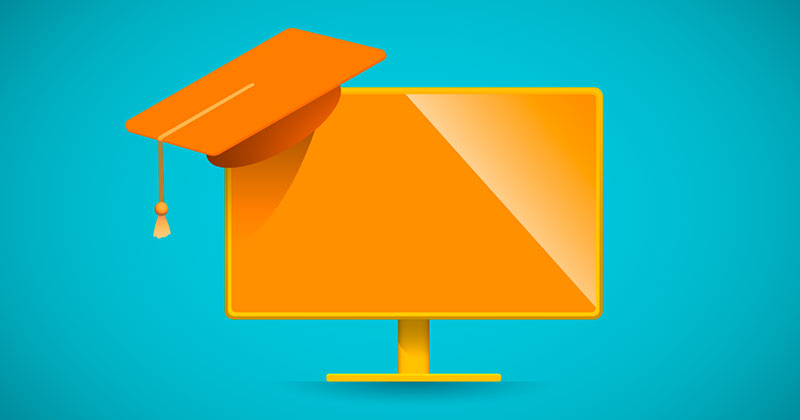
The time to plan your online course is over. It’s time to start production.
– To-do list to create online courses
With patience and dedication your course will begin to take shape, or if you want to take less work and have the money to invest, you can outsource some production steps.
But, believe me, you can actually set up your own home studio without breaking the budget.
Course done, the next step is the easiest of all: go to the Coursify.me website and host your material.
With Coursify.me you just have to upload your content through your computer or other platforms like Dropbox and Vimeo and your classes are ready to be taken.
You give access password only to those that you want and still be entitled to several benefits, such as:
- 100% Web system in the cloud;
- Responsive system with support for desktop, tablets and mobile;
- Easy customization of the visual identity of the school and online courses;
- Creation of courses with video, audio, images, text and files;
- Integration with Dropbox, YouTube, Vimeo, Paypal and PagSeguro;
- Receiving payments via Paypal and PagSeguro;
- Discussion forum for students broaden their knowledge and networking;
- Management of students and enrollment in courses;
- Creation of courses organized in modules;
- School and courses optimized for SEO (Search Engine Optimization);
- Promote courses on social networks like Facebook, Twitter and others.
Complete eLearning platform (LMS), Coursify.me is used by more than 450 users in more than 60 countries.
Visit our website, test the platform and see how easy it is to create, sell and promote your online courses.

