Google Analytics: how to use to improve your business
Google Analytics is a free tool that you can use to track information about the way visitors interact with your website.
From marketing campaign optimization to budget allocation, let’s take a look at how Google Analytics can benefit your company.

Benefits that Google Analytics offers for your business
Google Analytics is a web-based platform that allows you to collect data about your website visitors.
This service allows you to gather and analyze information on everything from how the user arrived at your site, what he did, whether he converted or not, as well as offering a lot of additional information about the user himself.
Having this data is especially useful during a search engine optimization campaign, since you can use Google Analytics to track the performance of your keywords. With the tool, you get to know how much traffic each of these words brings to your site.
– How to research keywords for your SEO strategy
Basing your business decisions on empirical data is crucial to investing your money in the best way.
Google Analytics is divided into four main information areas:
- Audience: who is visiting your site;
- Acquisition: how they are getting to your site;
- Behavior: what they are doing on your site;
- Conversions: whether or not they did what you wanted.
Each of these areas are useful for different purposes and leads to the following business benefits: optimization of the marketing campaign, improved usability of the website, identification of the target audience and budget allocation.
Optimize marketing campaigns
Optimizing marketing campaigns is an ongoing process, but unless you know you are taking steps in the right direction, you may end up making changes that cause your campaigns to perform worse or just waste your time.
This is where Google Analytics data comes in. By understanding what works and what doesn’t, you can optimize the right activities and discard those that don’t bring results.
– Content Marketing to Sell Online Courses
Targeted campaigns
Google Analytics can help you develop better and more informed marketing strategies, delivering information about traffic sources to your website and social media pages.
You can easily see how visitors behaved, the links they clicked and purchases made. You can also get information about keywords used when searching for specific products and services on search engines.
Currently, social networks work as an important relationship and sales channel, but the options are numerous and maintaining your communication with the customer in all these networks costs a lot of time and money.
What does that mean? That you need to make sure you’re investing your money in the right channels, that is, where the majority of your target audience is.
Use Google Analytics to find out where your users are most engaged and direct your efforts to that platform.
That way you can maximize the results of your campaigns marketing and meet your customers’ needs and requirements.
– 6 ways to sell on social media
Improve website usability
Google Analytics allows you to see how many people visited your website, but ended up leaving, which means they did not find what they were looking for.
The tool shows which pages are experiencing a high bounce rate and which are exceeding expectations. This gives you the opportunity to change some elements, like optimization, design and content, to make more conversions and gain repeat customers.
With Google Analytics you get a comprehensive analysis of your site’s traffic rates, bounce rates, number of transactions, sessions and conversion rates.
You can also exclude traffic from your own logins to ensure that you only get accurate details from real visitors.
By understanding how visitors use your site, you can determine where it fails to satisfy those users.
This can be as simple as viewing which pages have the highest bounce rate through a depth content analysis to understand what kind of content users are looking for.
Improve your ranking on search engines
In addition to the main set of keywords that you are optimizing, you can also find out what other terms visitors enter to find your site, and use that information to rank higher in search engine rankings.
During the initial optimization campaign, the number of keywords can be small. But over time, you will start to get more keywords indexed in organic listings.
However, even if your page is already well indexed, you can always go higher – from page two to page one, for example. Use other SEO elements if you notice that a particular keyword drove a lot of traffic to your site, and do everything in your power to achieve better placement in search results.
“SEO is immensely important for gaining traffic and, essentially, gaining leads. Google Analytics can help you determine your position and you can use that information to move on and earn your place on the first page, ”says Charles Diaz, SEO manager at Revieweal.
– Practical guide for SEO and Copywriting
Pay Attention to Reports
Google Analytics behavior and conversion reports are two of the useful sections for understanding how your website’s usability satisfies your customers.
- From the behavior reports, you can determine which pages users engage with most and which require changes or more investment.
- Conversion reports are great for understanding where users abandon their conversion process. This helps to determine which steps require optimization.
- Audience reports can also offer some gems of information to improve the usability of your website. By understanding aspects such as which devices and operating system your users use most often to visit your site, you can ensure that it is compatible to provide the best possible user experience.
Identify your target audience
When collecting customer information on different platforms, you will have a better sense of what your audience is looking for.
With accurate information about customer needs, it is possible to create targeted content to improve user engagement.
This way, you can offer your buyers what they really want from your company, instead of blindly displaying everything so they can choose.
You probably already have an idea of who your audience is, but Google Analytics audience reports let you determine whether your perception is correct or not.
These reports provide a range of user-specific information, such as location, age, gender, and even interests.
– How to create buyer personas for my business
Find out where your users come from
Google Analytics analyzes the information in your database about the location of visitors and their buying behavior. This can help you optimize your site and create targeted campaigns for a specific audience.
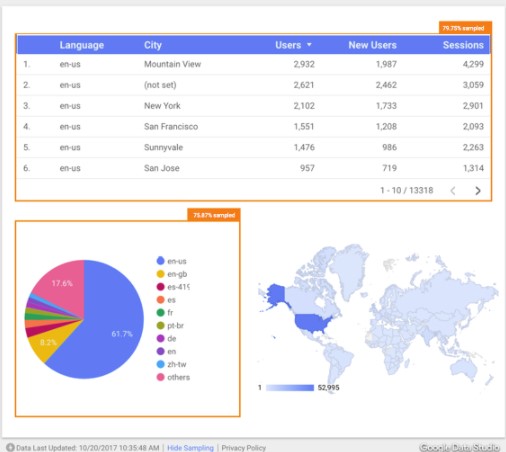
For example, if you have a lot of visitors from Spain on your page, it’s worth considering translating your site into Spanish and selling internationally, if you haven’t already.
Campaigns that consider country-specific events also increase your sales opportunities.
Budget allocation
Understanding what works and what doesn’t, from the analysis suggested above, allows you to determine in which areas you should invest more.
The service is great for helping you to identify gaps in the allocation of funds. For example, you can see, using the user’s location report, that 20% of your visitors are from Germany – a country you haven’t previously invested in. This would indicate the need to allocate revenue to target that location.
Using Google Analytics for budget allocation purposes means that you can measure the ROI of various aspects of your campaigns and marketing efforts to ensure that you’re investing in the elements that will deliver the best return in the future.
How to use Google Analytics
Google Analytics is not only free, but also very simple to set up!
Visit https://www.google.com/analytics/ and sign in using an existing Gmail account or create a new account.
The next step is to follow the instructions that appear on the screen. This involves providing basic information about your website, including your domain name, industry category and time zone.
It is important to note that when you sign up, you now have the option to choose between Universal Analytics and Classic Analytics. Although Universal Analytics is the latest technology offered by the service, there are still several aspects of tracking that it is not compatible with, such as remarketing. It is important to consider this when choosing which version to implement.
– Understand what it is and how the Remarketing works
After providing the necessary information, you will receive a tracking code similar to the following:
Universal Analytics
![]()
Classic Analytics
![]()
Copy and insert this tracking code on every page of your site before the closing tag. Once the tracking code is installed, the data will begin to be monitored.
NOTE: Based on recent marketing news, it appears that Google is sunsetting the older version of Google Analytics. The company is moving to Google Analytics 4, or GA4, for the foreseeable future.
Use Google Analytics to monitor the performance of your online course
Unlike other analytical tools on the market, Google Analytics does not charge any monthly or subscription fees. This means that all types of companies can use this service to improve their business and marketing strategies.
To monitor the performance of your page on Coursify.me, you can use the tool through Google Tag Manager. Just register the Google Analytics javascript on Google Tag Manager and add the container generated on our platform.
To make it easier, we have prepared two guides with a detailed step-by-step on how to do this, check out:
– How to add Google Analytics version 4 on Coursify.me
– How to add the Facebook Pixel (javascript) on Coursify.me
Complete and optimized eLearning platform for SEO, Coursify.me is the ideal solution for those who want to create, sell and advertise courses on the internet.
With perfect integration with the main social networks and content platforms, with Coursify.me you are already halfway through the work of positioning yourself well in search engines and attracting customers.
Serving businesses and professionals in more than 60 countries, Coursify.me is a dynamic and customizable Learning Management System (LMS).
– Learning Management System: What is it?
To learn more, visit our website, test the platform and understand why we are the best option for your online course.

