What is SlideShare?
Despite being a much talked about name in the virtual world, the SlideShare often leaves doubts as to its real purpose.
Closely associated with PowerPoint, SlideShare is actually a free social network for content publishing.
In this post, we will better understand how the platform works and how you can use it to promote your business and attract leads.
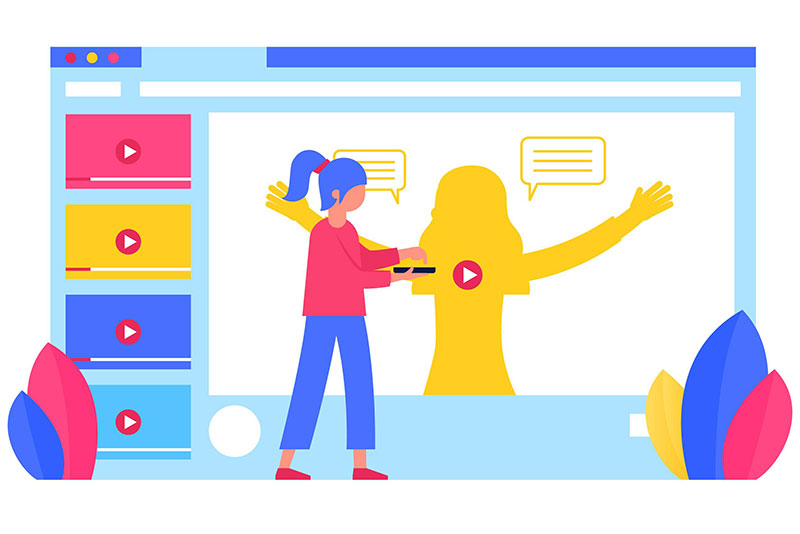
What is SlideShare for?
With approximately 80 million unique users per month, SlideShare is the most popular presentation sharing site out there today.
Through this tool, the user can publish content in different formats such as PDF, PowerPoint, videos, documents, among others, in slide shape.
The history of SlideShare began in 2006 when it was created with the aim of helping professionals share PowerPoint presentations online.
In 2010, it became one of the largest professional content sharing platforms in the world, with millions of presentations and documents available.
Thanks to this rapid growth, in 2012, LinkedIn acquired SlideShare as a strategy to integrate more professional content on its network.
SlideShare continued to grow and in 2020 it was sold to Scribd, a digital library subscription service.
Currently, the platform continues as a separate service, operating as usual and helping to leverage Scribd’s infrastructure for content delivery.
One of the great attractions of SlideShare, responsible for attracting so many users over the years, is the possibility of uploading various file formats (e.g. PowerPoint, PDF, Keynote), as well as having tools to embed content on websites and social media platforms.
To improve, the platform also introduced analytics for users, lead generation tools for businesses, and SEO optimization features for content visibility.
All of this makes Slideshare very popular among professionals and companies looking to share information and gain knowledge in the form of presentations.
– How to Create a Great PowerPoint Presentation
How to use SlideShare to promote your business
SlideShare is an excellent platform to promote your business as it provides a space for sharing valuable content in a visually engaging format.
Presentations, infographics, and documents can be used to explain your products or services, demonstrate authority, and showcase studies or success stories.
With millions of professionals browsing the platform each month, your content has a high chance of reaching a large audience and attracting leads.
Such is its notoriety that if a presentation is accessed enough to gain prominence on the main page, it becomes viral, drastically increasing the visibility of the user or company that produced the content.
Compatible with mobile devices, the content you publish can be viewed and shared by anyone, which, in addition to increasing your visibility, helps generate traffic to your website.
To explain a little more about how this social network works, see below how you can use it to attract more leads to your business.
Improve the SEO of your website
Creating and publishing relevant content It’s the best way to get noticed by Google and other search engines.
By incorporating relevant keywords into the titles, descriptions, and tags of your SlideShare content, you can attract organic traffic not only to your page within the platform, but also to your website if you include links in your presentation.
SlideShare’s high authority makes it easier for your content to appear in search results, improving your site’s overall SEO performance.
The platform also helps generate valuable backlinks for your website, which is a crucial factor in improving domain authority.
– Link building: 5 strategies that deliver results
You can include hyperlinks to your website in your presentations, directing users to your blog and product/service pages.
Embedding SlideShare presentations in blog posts is a great idea to make your content more interactive and keep visitors on your pages for longer.
This helps to reduce your bounce rate and improve engagement metrics, positive signals for search engines.
In short, by consistently providing SlideShare content, you encourage users to explore your site further, improving your SEO and attracting leads.
TIP: SlideShares also appear in image search, showing the presentation header slide, which is very useful for attracting more visitors.
Take advantage of the content on your Blog
If you maintain a blog, all you have to do is take the content you’ve already written and organize it into a shorter, more concise form, preferably in topics.
Start with a quick synopsis, create an index to facilitate understanding and searching, and move on to slides with topics and illustrative images.
Keep simple, but don’t forget to put your logo and website address on each page.
– How to use your Blog as a marketing tool
Build authority and credibility
Presentations at SlideShare work as a showcase of your experience. You are sharing what you know.
This immediately provides a certain level of authority and credibility in the viewer’s mind.
Not every presentation needs to be extensive, the important thing is to share quality content consistently.
You can create a slide deck minor talking about trends in your industry, best practices, news, and so on.
Presentations that offer solutions to common problems, analyze market data or teach something position you as an authority in your niche, being a great tool for those selling online courses.
Over time, you build credibility and trust, and viewers come to associate your brand with high-quality information.
Take care of your presentations
Well-produced material conveys professionalism.
Use images related to the content and a clear and informative title.
Include a description short and concise with your main keywords to assist SEO.
Use tags to assist in searches. Put links that lead to pages on your website with related content.
Include calls to actions (CTAs) in your presentations, driving viewers to visit your website, sign up for your email list, or download a resource.
Finally, an important tip: create a visual identity for your SlideShare presentations. This helps establish your brand and makes you easily recognized.
– 5 steps to create a visual identity for your brand
Attract more followers on social media
The more links to your website and blog within the presentation, the better, and the more publicity of the presentation through your website, blog and social networks, even better.
SlideShare presentations can be easily shared on social media platforms and even embedded into blogs.
Furthermore, SlideShare integrates directly with LinkedIn, allowing users to seamlessly share presentations with their professional network.
There are a few main ways your SlideShares can help you build a following on social media:
- Place links to your social networks at the end of your presentations.
- Put your username next to your domain or logo on your slides so people can search for it.
- Share your SlideShares on social media to attract more audience.
Share every presentation you create several times to attract as much attention as possible and convert social media followers (low value) into leads you can communicate with directly (high value).
Create content for YouTube
SlideShare presentations can be easily transformed into videos for YouTube.
Some ways to do this are:
- Record your screen while you add narration to your presentation.
- Record a video of yourself explaining the content of the presentation.
- Use the content of the slides as a script for recording videos.
– 14 Strategies to get views on YouTube
Use SlideShare to grow your business
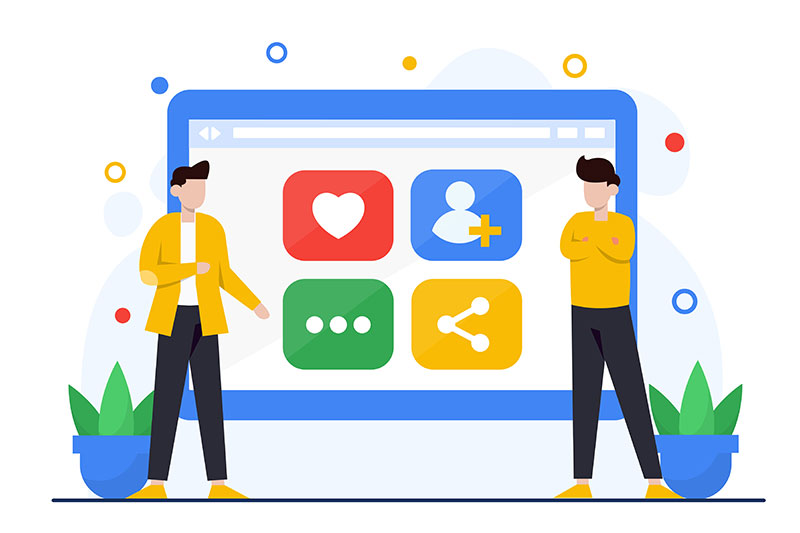
Using SlideShare to attract more leads to your business involves sharing valuable content.
Focus on producing presentations, infographics, or documents that offer insights, tips, or solutions to your target audience’s problems.
Make your content educational, data-driven, and visually compelling to capture and maintain attention.
When viewers see the depth and relevance of your content, they are more likely to trust your brand and purchase what you are offering.
Very easy to use, SlideShare is an excellent marketing tool to help promote your company and drive more traffic to your website.
As a bonus, you can use this material to enrich your online course, in addition to being able to use material from the course itself to produce content for the slides.
Complete eLearning platform, Coursify.me It is the ideal solution for anyone who wants to create, sell and promote courses on the internet.
Serving companies and professionals in more than 60 countries, Coursify.me is a Learning Management System (LMS) dynamic, intuitive and customizable.
– Whats is a Learning Management System (LMS)
To learn more, visit our website, test the platform and see why we are the best option for your online courses.

