How to Produce Video Lessons: A Practical Guide for Beginners
How to produce video lessons is one of the main doubts of those who are starting out in the eLearning market.
A teaching method highly appreciated by those seeking Distance Education, investing in video production is a good way to create more interactive online classes and attract students.
In this article, we will show you a complete step-by-step guide with tips for producing video classes, even on a limited budget.
Read on and find out how to transform your knowledge into engaging and professional lessons.

Why invest in producing video lessons?
With the growth of elearning market, video lessons have become the preferred format for many students.
They are practical, visual and allow students to follow the content at their own pace more easily.
Furthermore, producing video classes offers advantages such as:
- Increase the reach and scalability of your course;
- Improved content retention;
- Creation of a durable and reusable material;
- Easy adaptation to different platforms;
- It makes it easier to connect with the teacher.
Even if you’re starting out with few resources, with the right strategies you can produce video lessons that will make you proud.
Well produced videos increase student engagement, reinforce your authority as an expert and make the content more dynamic and accessible.
– 5 ways to sell online courses using videos
Step by step to produce video lessons
To produce video lessons you need a greater investment of time and resources, especially if you are looking for a professional-looking result.
But don’t worry, with a little creativity and the right tools, you can produce excellent video classes while spending little.
After all, the popularization of high-quality amateur videos posted on YouTube and social media these days proves that anyone with a smartphone and the right editing app can get the job done.
So, the first thing you should keep in mind is that making videos is possible.
There are great free recording apps on the internet, including AI features that make everything even simpler and faster.
Producing video classes brings several advantages to your online course and is worth the investment.
To help, we have listed a simple step-by-step that you can check out to guide you on this task.
– 8 AI Tools for Video Creation
Planning: the basis of success
Before you hit the “record” button, define a clear script for your video lessons.
Create a script, structure your class into topics and organize the content logically, with a beginning, middle and end.
This avoids unnecessary improvisation and makes the video class more objective and engaging.
SEO Tip: Use keywords related to the topic of the class in the script as well — this will help if the video is published on platforms like YouTube.
– 7 tips for creating a quality video script
Image: light and stability
The image quality depends on the camera, but you probably already have that, considering that the vast majority of smartphones sold today records videos in high definition (HD or Full HD).
However, pay attention to the lighting in the room, because if there is little light, the camera reduces the video quality to compensate, which can make your recording “grainy”.
Basically, the secret to a good image is in the lighting and stability. That’s why:
- Use a tripod or improvise a firm support for your cell phone.
- Always shoot with a clean lens.
- Position the camera at eye level.
– How to choose the right camera for recording videos
Lighting: the secret to sharp video
Lighting directly impacts the visual quality of video lessons, so, pay attention to this aspect.
Dark environments can make the recording look grainy or blurry, that’s why it’s best to record during the day, with natural light coming from the front.
If you must use artificial light, position lamps or fixtures so that they illuminate your face without casting harsh shadows.
Yes, strategically placed household lamps can do the trick. Just arrange them so that they project spotlights onto items that are part of the scene.
When in doubt, do tests and check the result until you get it right.
Avoid backlighting (against the camera) as this will darken your image.
– How to set up a studio to record videos at home
Scenario: is all about credibility
The setting (everything that appears in the video) is important to convey a professional image.
One organized scenario consistent with the theme of the class gives you more credibility.
You don’t need to rent any special rooms, but be careful of your surroundings.
- Remove personal items and clutter from the background.
- Add elements related to the subject (books, painting, discreet plant).
- Opt for neutral backgrounds, such as a light wall or plain curtain.
When in doubt, opt for a decoration that resembles a clean and well-lit classroom, nice to see.
Remember that the environment in which you will produce video lessons also has a direct impact on the sound quality.
Look for a place where there is the least possible noise, away from the constant flow of people.
It is important to note that very empty environments generate echoes, another reason to think carefully about decoration.
Audio: consider using a microphone
Considered by many to be an aspect even more important than the image, the audio makes all the difference in creating quality video lessons.
Bad sound, with noise or low volume, can make the student give up on the class even if what he sees is good.
Therefore, avoid using only the internal microphone of your cell phone. Despite having good cameras, smartphones are not made for a professional audio capture.
For your message to reach your student clearly, the ideal is to invest in a lapel microphone, which costs little and greatly improves capture.
Plus, most of these devices can be connected directly to your smartphone, saving you from having to worry about syncing audio when editing.
Other than that, always remember to record in as quiet an environment as possible, without echo and away from noise distractions such as traffic or the TV on.
– 8 Common Problems When Recording Audio and How to Fix Them
Editing: final polishing of the video lesson
Video editing helps make your online class “round”.
At this stage, you can correct errors and insert visual elements that make the content more dynamic and professional-looking, such as transitions, intros and captions.
Even without experience, you can use simple editors how:
- CapCut (free and easy to use);
- iMovie (for Apple users);
- Shotcut or DaVinci Resolve (more advanced and free).
When editing, take the opportunity to:
- Cut long breaks;
- Insert captions and titles;
- Add your vignette, branding or other elements of your visual identity.
Those effects add to teaching and “stamp” your video classes with your personal brand.
– Basic Video Editing Techniques
Hosting and Publishing: choose the right platform
Content ready, it’s time to publish and share your video lessons, for this, the next step is to choose where it will be hosted.
The ideal is to use a secure and complete elearning platform, like Coursify.me, which offers features such as:
- HD video hosting;
- Student area with login and password;
- Integrated payment options;
- Customizing your course page.
Coursify.me allows you to create, host and sell your online courses with complete autonomy.
You can use your own domain, set up your virtual school and advertise your classes in a professional manner.
– How to Choose the Right Video Hosting Platform
Produce video lessons and boost your online courses
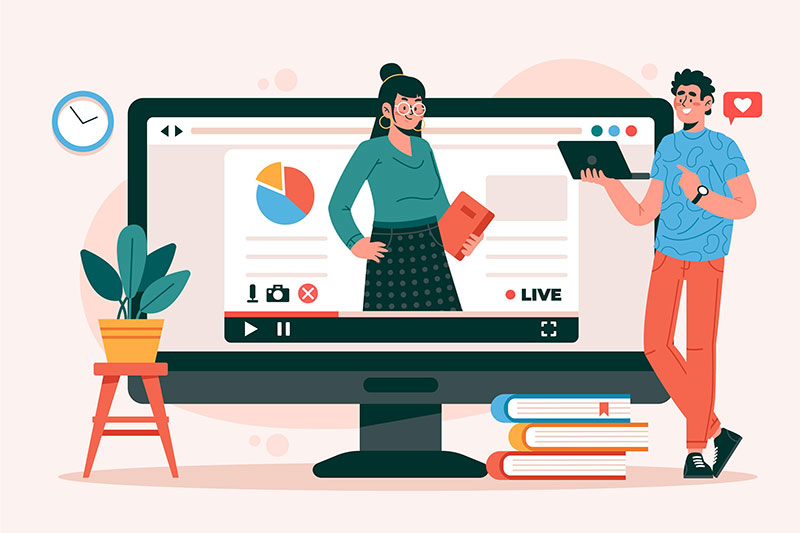
To know how to produce video lessons is essential for anyone who wants to create competitive and attractive online courses.
And, as you’ve seen, it’s completely possible to start with just a few resources, as long as you pay attention to details like audio, lighting and content organization.
Remember: the key to success is delivering clear, educational and well-presented material.
Give your students a great learning experience and the results will come.
Video lessons ready, just upload them to an e-learning platform, where your students can purchase your online course and watch your classes.
Elearning platform (LMS), Coursify.me has all the necessary features for you to import and integrate content from video hosting platforms such as Vimeo and YouTube.
– Whats is a Learning Management System
Instructors can embed their hosted videos into any of these channels on their page on Coursify.me, leaving their lessons even better and more complete.
Visit our website, take a test and enjoy all the features of our platform fo rcreate and sell quality online courses.

