Voice recorder: discover the best models for your business
Voice Recorder is a device for recording audio, lectures, conversations and other sounds (previously called Sound Recorder).
Despite being widely used, you may be wondering, with smartphones capable of performing this function, why invest in an exclusive device for recording voice? That’s what we’re going to answer in this post.
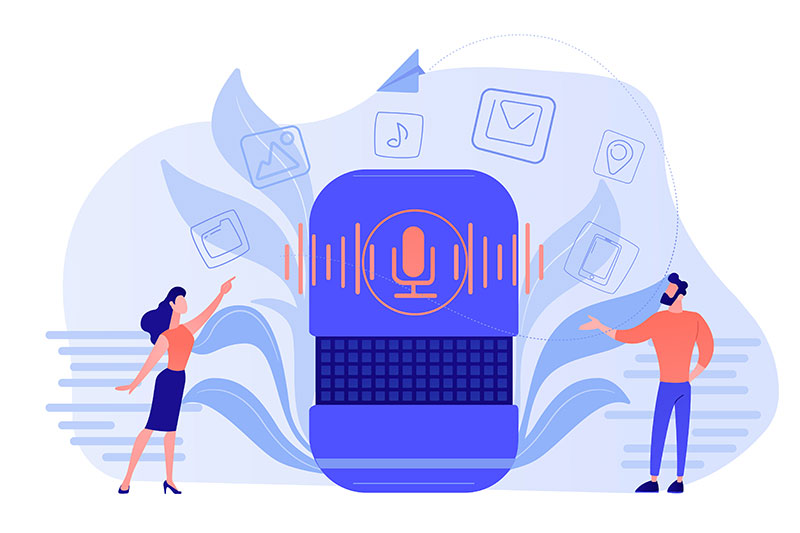
Main features of a voice recorder
Digital audio recorders are capable of capturing and recording sounds with greater precision, fidelity and quality.
This is due to a series of features that give these devices unique characteristics, such as high-fidelity audio capture.
High-fidelity sound devices use the minimalist concept, in which it is believed that the fewer stages there are between the sound captured, recorded, reproduced and amplified, the less interference it will have in relation to the original.
Furthermore, what you need to know is that audio fidelity largely depends on sample rate, bit depth, and whether the voice recorder records in mono or stereo.
– Recording audio: common problems and how to avoid them
Sampling rate
The sampling rate is the number of times per second that audio is recorded.
The higher the sampling rate, the more measurements of the signal will be taken in the same period of time, therefore, the less loss there will be in the digital representation of the sound.
Most digital voice recorders record at a rate of 44.1 kHz or 48 kHz. For example, 44.1 kHz is the standard sample rate for:
- Audio CDs
- Record podcasts
- Base for professional recordings
- Lots of entry-level audio interfaces
48 kHz is standard for:
- Audio linked to video
- Many Bluetooth devices
- Professional audio projects
- Uploading files for music streaming
As we mentioned, the higher the sampling rate, the more detail is captured, but it is very difficult to notice the difference between 41 and 48 kHz.
The most powerful recorders can record at 96 kHz, however, humans cannot process sample rates higher than 50 kHz in any meaningful way, which makes 96 kHz overkill in most situations.
Bit depth
Bit depth is a measure of the bits of information in each sample.
The higher the number of bits, the higher the audio quality.
For example, audio recorded on a CD has a depth of 16-bits per sample, which is the same as most voice recorders.
Smartphones usually record audio at 8 bits per sample, while a higher fidelity voice recorder has 24-bit depth.
Mono or Stereo
Portable digital recorders record in mono or stereo.
Mono recordings are made on one track, typically with one microphone. This means that when you listen to the track with headphones, you hear the same sound on both sides.
Devices that record in stereo have two microphones.
The difference between the two types of engraving is depth.
Stereo sound more closely resembles reality because it is how our ears are designed to hear, similar to how two eyes reach a depth that just one cannot.
For example, if your teacher walks around the classroom during the explanation, with a stereo voice recorder you can identify where he is in the room. With a mono recorder you would only be able to hear the fluctuations in the volume of the teacher’s voice as he moved away from and closer to the device.
– How to Write a Great Audio Script for Online Courses
Why invest in a voice recorder
The answer to this question depends on what you intend to record and how often you perform this activity.
For example, if you only need a voice recorder for less formal recordings, such as school work or a hobby, a smartphone is perfectly capable of meeting your needs.
But if you need to record audio periodically for professional purposes, the recommendation is to use the best audio quality and additional features offered by a digital voice recorder.
Another advantage of audio recorders is that they usually come with built-in microphones. So, depending on the style of your video, just the recorder on top of the camera may be enough, eliminating the cost of purchasing a microphone.
By the way, to make the difference clear, a microphone is a device that captures sound, while a voice recorder saves that sound for playback or editing. They are often used together in a variety of audio production scenarios.
There are several voice recorder models on the market, and choosing between them requires good research.
Check out the devices, separated by use categories, that are among the favorites of 2025.
Voice recorder for students
Students generally don’t have a lot of money to spend, so if the goal is just to record some classes and use them for academic work, there’s no need to choose a top-of-the-line voice recorder.
To serve this audience, the recorder only needs to capture the speaker’s voice without overloading the audio with ambient noise, such as students whispering, pages being flipped, etc.
Based on a price range up to $100, available features, and online popularity, the following voice recorder model received the most votes:
Sony ICD-PX470

Popular, affordable and simple enough for anyone to use, the device has two microphones with a decent stereo sound.
Sony ICD-PX470 It is extremely easy to use. Just turn it on and press record and, when finished, press play to play back what was captured.
The menu is not overloaded with superfluous features that you will never use.
There are some pre-recording options and some post-audio options, and that’s it. A student does not need to study a manual to use the recorder.
Its main features are:
- 4GB internal memory
- USB port
- Noise cancellation
- Voice activated recording
- Supports micro-SDHC memory cards
- It has a microphone input and a headphone output.
The battery is powered by AAA alkaline batteries, providing up to 55 hours of recording time.
Its storage, battery, filters, and recording options make it a good choice for any student looking for a simple but effective voice recorder.
– See which are the best screen recorders
Voice recorder for business professionals
Many business owners use voice recorders often enough to justify investing in a model with high-fidelity audio and a more extensive list of features.
Executives often use the device to record conferences, trainings, meetings, lectures and more.
When you regularly record hours of content, it means you’ll have to listen to hours of it later.
Therefore, the audio quality needs to be really good, otherwise it will soon be irritating your ears.
With this in mind, and based on price and features, the TASCAM DR-05X is the choice of many business professionals.
– 5 Ways to Improve Your Sales Training
Tascam DR-05X

The Tascam DR-05X is one of the most popular portable audio recorders on the market, suitable for recording voice, music and sound effects.
Its main advantage is its ease of use and handling. Furthermore, records high-end audio beautifully and at a fraction of the cost of other digital recorders.
This portable recorder comes with two omnidirectional stereo condenser microphones, which provide wide stereo depth.
That’s great for meetings and interviews as it provides audible separation between voices.
It is powered via USB or two AA batteries that last approximately 17.5 hours.
Its main features are:
- Audio recording in MP3 and WAV formats
- USB connection and microphone input
- Support for micro-SD, micro-SDHC and microSDXC memory cards
The microphones record in CD-quality 16 or 24-bit linear PCM audio with sampling up to 96kHz. You can adjust playback in WAV, BWF and MP3 file formats.
It is also one of the most popular models in online stores like Amazon.
Voice recorder for creative professionals
The biggest difference between all these recorders is their purpose. As a creative professional, you want to capture audio head on.
An audience will hear what you are recording, which means you’ll need a voice recorder equipped with the best.
The best portable recorders for creative professionals, based on popularity and available features, are the Zoom H8 and Tascam Portacapture X8.
Both devices allow you to connect external microphones and additional instruments to record live music, for example.
You can also mix tracks, connect devices to video cameras, and sync audio for filming.
These recorders require more technical knowledge to use, but the audio quality matches that of professional equipment that you find in recording studios.
– How to Record and Release a Videocast
Zoom H8

Although both devices are highly rated, the Zoom H8 is, for most, the best digital voice recorder for creative professionals.
Equipped with high-fidelity microphones, the recorder is exceptionally versatile.
One of its advantages, for example, is the possibility of changing microphones to match your recording situation.
Furthermore, it has pre-recording, automatic recording and backup recording modes.
Among its main characteristics, the following stand out:
- Podcast/Music/Field recording modes
- 4 XLR microphone inputs with pads and +48 V
- 2 XLR-1/4″ Mic/Line/Hi-Z inputs
- Intuitive color touchscreen
- 3.5mm line and headphone outputs
- Onboard compressor and low cut filter
- Powered by batteries, AC or USB
- Supports SDXC cards up to 512 GB
Compared to previous versions, the Zoom H8 is lighter and easier to handle, while maintaining its robust construction that makes it durable and resistant.
For audience-focused professionals, such as musicians, sound engineers, online course instructors, podcasters and many others, the Zoom H8 is the ideal choice.
– How to set up an online course
Best voice recording apps
If you are unable to purchase a voice recorder at the moment, know that there are several recording applications available on the internet.
These apps use the microphone built into your cell phone to capture interviews, lectures, meetings and other types of audio you want to record.
– 12 apps to record quality video
Technically speaking, the best smartphones can record audio at a sampling rate of 44.1 kHz, which puts them on par with CD quality.
The microphone setup, which usually consists of one or two small microphones, isn’t ideal for recording in stereo, but if you’re just interested in recording a voice, that’s not a huge concern.
One downside is that because smartphones are designed specifically to record voices, many have exceptionally sensitive microphones that pick up your breathing and various other noises.
However, smartphones usually come with dual microphone noise canceling systems and noise-cutting filters.
It’s worth testing an app on your cell phone before purchasing a digital voice recorder.
Among the many options available, we have listed 3 apps that are most popular and have free versions.
Otter.ai (Android / iOS / Web)
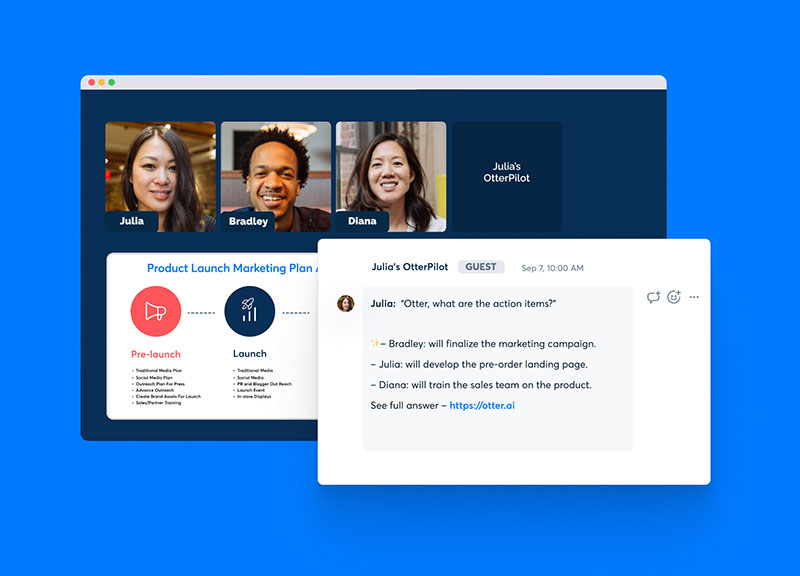
It does real-time automatic transcription, ideal for interviews, meetings and classes.
- Automatic transcription
- Multiple speaker recognition
- Free with monthly minutes limit
Easy Voice Recorder (Android / iOS)

Very simple to use, records with quality and allows you to save to Google Drive or Dropbox.
- Great for daily use
- Record even when the screen is locked
- Functional free version
Anchor by Spotify (iOS / Android / Web)
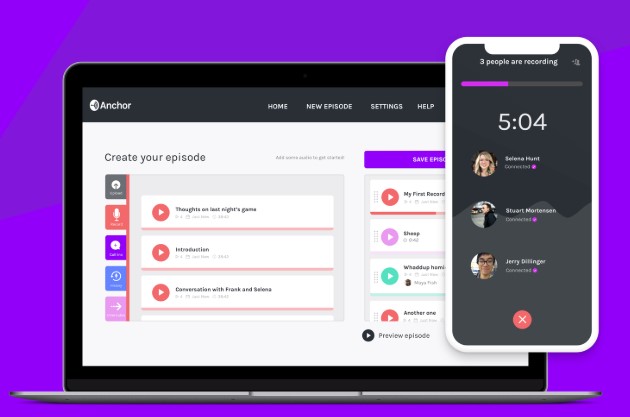
Ideal for podcasts and longer recordings, Anchor record, edit and publish podcasts directly from the app.
Now called Spotify for Podcasters, is excellent for beginners.
- Records with quality and allows you to publish directly
- Editing and monetization tools
- 100% free
– 10 Excellent Strategies for Marketing Your Podcast
Voice recorder for online courses

To record your online course, depending on the result you want to achieve, any of the voice recorder options presented are valid.
If you’re in doubt, start by testing an app on your smartphone.
If the audio is not to your liking, try the simplest recorder option and so on, until you reach the level you consider ideal.
Remember that the important thing is to present well-designed content that answers questions and meets the needs of your target audience.
There are several tools you can use to create quality and engaging online courses, such as videos, presentations, audio, and more.
– How to Create Multimedia Content for ELearning
Material ready, the next step is host it on a complete elearning platform (LMS) as Coursify.me.
– Whats is a Learning Management System
Attending companies and professionals in more than 60 countries, Coursify.me is the ideal solution for those who want to create, sell and publish courses on the Internet.
Visit our website, test the platform and see how easy it is to profit by doing what you like.

