Setting up an online course
Setting up an online course is quite a mission, the first challenge to those who’ve decided have their own business and enter the elearning market.
To help, in this post we will talk about the step by step you must take to accomplish this mission.
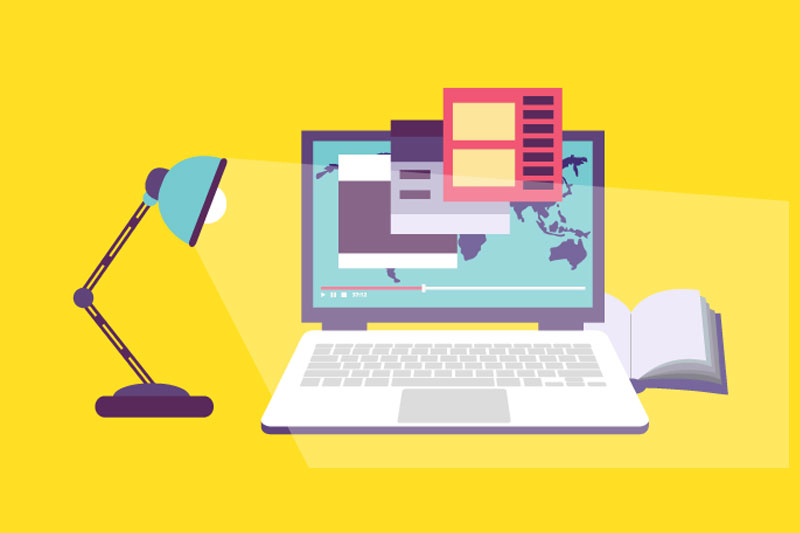
Setting up an online course: educational entrepreneurs
Before start setting up an online course, let’s talk about why this is a good idea.
According to a 2017 industry report, the Global E-learning Market is expected to reach at $275.10 billion by 2022.
Its expansion is due the benefits that e-learning offers ranging from more flexibility in the learning process, lower costs, easy accessibility and increased effectiveness by animated learning.
The rise of this market also provide an opportunity to entrepreneurs who want to share and monetize their knowledge.
Called “edupreneur”, the term refers to an educational entrepreneur, someone who plans, open and successfully operates an educational service.
The job of an edupreneur is to educate the public, teaching a specific subject and helping them to develop a specific skill.
As many established edupreneurs say, online courses are more fun and rewarding than starting other businesses.
Furthermore, all agree that it is a more economical, easy and profitable venture, and offer the best business model.
Another great advantage is that you do not need any credentials or certification to create a course.
All it needs is some experience, passion and knowledge about the subject you want to teach.
However, when thinking about setting up an online course, you will have to define what is the purpose of your course and how it will add value to the public.
By doing this, you achieve the dream of many: work doing what you like and selling something you are proud of.
Setting up an online course: step by step
A good online course requires planning which, combined with effort and strategy, turns into a profitable business and a powerful leads generator.
This is the case of Lili Balfour, a financial advisor for startups. In an interview for Forbes, she says that she created six online courses for entrepreneurs, some within thirty minutes but most lasting 2-3 hours. The price range varies between 47 and 197 dollars.
“The goal is to help entrepreneurs understand finance in a fun way,” says Lili.
On setting up an online course and how long it takes, the consultant says that in her opinion is about the same time that you need to write a book.
“Of course, if you’ve already written a book and are doing a course about it, it takes a fraction of that time. If somebody is coming in with their own content, such as blogs and workshops they’ve already created, they can probably sit down in one weekend and create a 2-3 hour course.”
If you already have some stuff ready or will start from scratch, in both cases you need to know exactly what your next step and budget.
To help you, we prepared a five-step process for you to go from planning to publication of your course.
Step 1: Idea
Your online course should be in your area of expertise and experience, but decide which specific topic to address can be trickier.
In this case, the tip is look for inspiration in your daily routine and ask the following questions:
- Have you solved a problem that others are struggling for?
- Do you friends, customers and colleagues ask for your help in a specific thing that you are considered an expert?
- Are you an expert on a software or a method that other want to use?
You can set an online course on anything that people are looking for advice, since relationships to car maintenance tools, for example.
Step 2: Course Outline
Time to let your creativity run free. Make a brainstorm and think about all the things you would like to address in your course.
Write everything down and then start to think about how to setting up an online course from what you wrote.
You must put all the ideas in a logical order and then decide how your content will be organized.
Two easy ways to get your student understand and follow your course are:
- Course divided by subjects;
- Course divided by difficulty level: basic module to advanced, for example.
Before define how the material will be made available, it is easier to decide what content will be covered in each lesson or module of the course.
Step 3: Research
As many people say, when in doubt “ask master Google.”
To have a clear idea of how to build an effective online course that suits your audience, go to the online world and search for competitors.
Find out who else works with similar content to yours, how their classes are set, what their students think and what makes them successful or not.
– Three ways to validate your online course idea
That will help you update your brainstorming ideas, include more information and find information that will add to your own knowledge.
Also stay tuned for the case of no competitors, this can be an alert for an area in which few people are interested in investing money.
If so, expand your search, define your target audience and find out about what they would be interested on learn.
If that happens, no panic, you are still in the planning phase, which means that there is time to review your ideas without prejudice.
Go back to Google and search on what is working and what people are interested in knowing and there’s still little competition.
And remember that teaching requires constant research and updates. Search for materials similar to the subject you teach will help to develop your own content.
Step 4: Content
The first thing you should understand about setting up an online course, is that you must write your content.
No matter what resources you will use to teach, such as videos, quizzes or audio, you still need to put in lines what you will say.
Here is where you are combining your course outline with the collected information into an actual course.
If you are starting your first course, the easiest way to begin is using content that you’ve created previously.
Search your computer files for documents, articles, notes, videos and any other material that you can reuse. Even books kept in a drawer may be useful.
You’ll probably find something that can be great to use in your online course and will help you save time.
We have listed some examples of what you can look and that can even serve as inspiration to create your own classes:
- Videos (screencasts, webinars, etc.)
- eBooks and PDF files
- Presentations and Slides
- Quizzes
- Blog Posts
- Audio Files (podcasts, interviews, etc. .)
Content organized, it’s time to define how your classes will be (videos, tutorials, handouts, etc.) and finally start to shape your course.
– Different types of content for online courses
If you are a little insecure, start using the tool that you’re more familiar with, as PowerPoint for example, which is great to create beautiful and animated presentations.
There are several free software on the Internet for those who want to record video and screen capture tutorials.
– Tips for creating online courses
With a little time and dedication you will learn to use the tools and will soon be setting up an online course with professional look.
Step 5: Upload
Now that you have learned how to setting up an online course, you need to understand how to make it available to your audience.
Unless you have your own website, with capacity to store videos and tools needed for teaching online, you will need the help of a LMS (Learning Management System).
A LMS is an online platform like Coursify.me, whose goal is enable teaching and learning online.
Software developed specifically for distance education, it has a list of features that allow teachers and students to interact in the virtual world.
Some of the features you find in Coursify.me, for example, are:
- Customization: customize the look of the course identity;
- Hosting: safe and reliable environment;
- Modular courses: possibility to organize courses in modules with sections and lessons;
- Integration: integrate and import content from other platforms (Dropbox, Vimeo, YouTube);
- Online payment: receipt of payments via PayPal or PagSeguro;
- Growth charts: charts showing the number of sales;
- Student management: accompany the progress and performance of each student;
- Chat: space to talk and interact with the student;
- Responsive: optimized support for desktop, tablets and mobile.
Out all these features, the platform has a user friendly design and intuitive navigation system, which ensures that its use is easy for all audiences.
Is no need to be expert in computing to use Coursify.me and within minutes anyone can create and register your course.
Setting up an online course: video tips

When we think about the technical side of how to setting up an online course, we think of tools such as text editor, slides templates, video editing software, among others.
For text, there are several options, but the best is that you choose what suits your computer such as Word for Windows, Pages for Mac, OpenOffice for Linux and for those who prefer work in the cloud, Google Docs or Office 365.
However, when it comes to video, choose one of the various programs available online can be a mystery.
– How to create better video classes
To help, we’ve listed some that are considered the best and/or easier to use:
1 – Camtasia
Powerful tool for video editing that allows you to record your screen and edit the final material.
2 – Screencast-O-Matic
Free and easy to use, the software enables recording of multiple screen sizes and, in the end, you can send the material direct to YouTube if you want.
3 – Stone Screen Recorder
Application for Windows light and fairly easy, it is ideal for recording tutorials, reviews and informational materials.
4 – Ezvid
Ezvid is a screen recording program that comes with a built in video editor, which you can divide recordings and add text between two clips.
5 – Adobe Premiere
The most professional option, Adobe Premiere is a powerful video editor capable of creating professional quality materials, however, is a bit harder to use.
Preference among the public, provide video lessons is a good way to attract more audience for your course.
The best thing to do, however, is vary the resources used, providing lessons and support materials in different formats to make the most dynamic and interesting content to the user.
– Design and video editing tips
Now that you already know everything you need about how to setting up an online course, it’s time to start.
Do not let uncertainty stand in your way. Here in Coursify.me we have several successful cases of professionals who have created their first courses and today only work with it.
Complete elearning platform, the Coursify.me is used by over 450 users and serves businesses and professionals in more than 60 countries.
Visit our website, test the platform and see how easy it is to create, sell and advertise your online course.

