Tips for choosing the right camera for recording videos
An indispensable item for recording videos, you must pay attention and extra care when choosing the camera used.
As simple as it is to produce videos today, the right equipment and some shooting techniques can make all the difference in the result, highlighting your material among the competition.
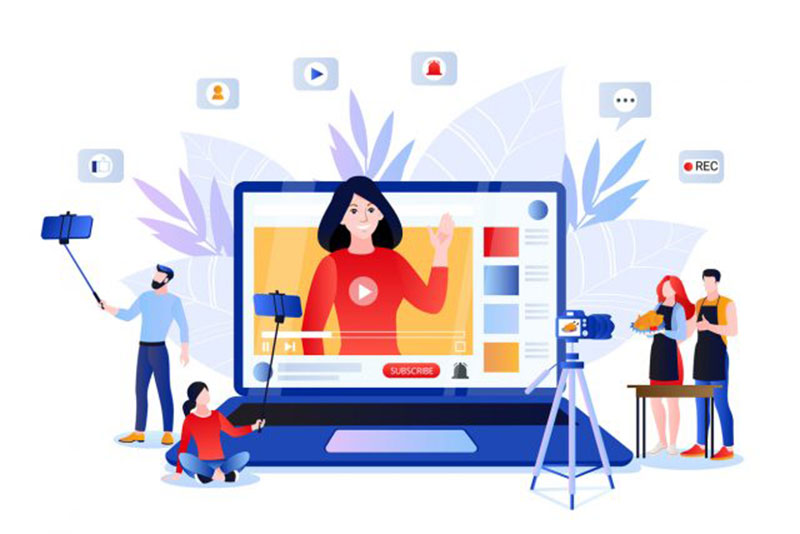
Recording videos: how to use your smartphone
It’s no secret that video content is the one that most attracts public attention today.
In the case of online courses, recording videos is often essential, both to facilitate the explanation and to attract new students.
However, asking for the help of a photographer, film maker or even a video editor, can mean an investment that you are unable to afford at the moment.
The good news is that nowadays it is possible to record professional home videos for your online course at a fraction of the cost. All you need to do is know what to look for when choosing your camera and other equipment.
– Learn how to record videos at home
Below are some tips to help you find a camera that meets your needs.
Understand the possibilities of your smartphone
Before investing hundreds of dollars in a professional camera, start by becoming familiar with your smartphone’s camera. By better understanding the tools you have, you can get a sense of the resources needed to create content for your online course.
Here are some techniques to achieve the best results using the equipment you already have:
Optimize camera settings
Many smartphones today come with cameras that are true professional machines, just know how to configure and use them to the maximum exploitation of their capacity.
From iPhone 6 onwards, for example, all devices are equipped to record in HD and 4K. Many Android phones, such as the Google Pixel, also record at high resolutions. Play around with the settings and test to see if the results meet your expectations.
Make sure your camera lenses are clean
Smartphones nowadays have very powerful lenses and one thing that can hinder their performance is dirt, which we usually don’t even notice is there.
If you find that the quality of the images captured is below average, even under perfect lighting conditions, try cleaning the lens with a soft microfiber cloth. You would be surprised at how often this simple step is overlooked and the difference it makes.
Flip your smartphone and record videos horizontally
There are no strict rules on the best way to record videos. However, unless you’re recording videos for social media content, like Instagram Reels or TikTok, horizontal images tend to be more aesthetically pleasing to watch.
This also saves time and headache when moving the video to a platform where horizontal orientation is the default, such as YouTube.
– How to promote your business on YouTube
Use a cloud-based system to store your content
The only disadvantage of using your smartphone for recording videos is that your device’s memory can fill up quickly.
Using a cloud-based system, like iCloud or Google Photos, is a way to store and organize content while preserving some space on your smartphone, while ensuring that the material is saved regardless of what happens with your device.
– How to create videos for online courses
Recording videos: how to choose a camera
If you still prefer to have a professional quality camera, suitable for recording videos in high resolution, there are some factors that you must consider before making your choice, mainly because this type of equipment is not cheap at all.
The decisive resources for you to decide between one model or another may vary according to the results you want to achieve. However, the basic steps you must follow when purchasing a camera are essentially the same.
Set a realistic budget
Buying a camera is an investment, but ideally, you should spend within your means.
Many factors can help you determine an acceptable budget, but make sure that whatever you decide to pay will not break the bank or take the funds you need for other things, such as promoting your course or investing in other necessary equipment. .
The ideal is to set your budget taking into account these complementary items that help with video production, such as a tripod, an external microphone, a BlueTooth remote control and even different lens options. Generally, buying a camera is not just limited to the camera, so do a good research of everything you will need.
– 4 Great Voice Recorders for your Business
Analyze the different types of camera
Like anything today, there are hundreds of camera options on the market.
To help you narrow down these options, here is a quick overview with some of the main types of cameras for recording quality videos.
Point and shoot (compact camera)
A point-and-shoot camera is usually the most affordable, but it also has minimal features for adjusting settings.
Although automatic cameras are the easiest to use, you may need to upgrade to another sooner, compared to DSLR and mirrorless camera options, which allow you to upgrade lenses and other add-ons to improve their quality over time.
DSLR (Digital Single Lens Reflex)
This type of camera is prevalent among photographers and video producers because of the superior image quality it captures. A DSLR, which is a type of digital camera that uses a series of mirrors to reflect an image in the viewfinder, consists of a body (the real camera) and a lens (which are interchangeable).
A major advantage of this product is the long battery life. In addition, DSLR cameras perform better when shooting in low light conditions, have superior autofocus features and a more comprehensive range of accessories.
– Know what equipment to use to produce videos
Mirrorless
Mirrorless cameras show better what you actually see, making it easier to play with the settings while shooting. This generally means that your content will require less editing in post-production.
In addition, this is a lighter and more compact camera than the DSLR. If you need a camera that travels well, easy to carry, a mirrorless may be the best solution.
– Basic Video Editing Techniques
Study lens options
In a distant time, “megapixels” was the reference that creators used to determine the quality of a camera. Today, megapixels do little or nothing to evaluate this factor, unless you want to print large images.
Many experts suggest that the lens used to capture photos and videos really does make a difference in the quality of the material.
The interchangeable lenses are what make the cameras like DSLRs and Mirrorless attractive even for beginners. As you become more comfortable with your use, you can purchase lenses as you see fit to increase the quality of your material without having to get a brand new camera.
A lens kit (the standard lens that comes with the camera) will do the job initially. However, as you start recording videos more often, looking for more professional results, interchangeable lenses become necessary.
However, before you buy new parts, which are not cheap, it is essential to understand the following terms.
- Aperture: refers to the amount of light that passes through the lens, which is usually expressed as an “f-number” or “f-stop”. Aperture affects the exposure (brightness) of your photos and the depth of field, also known as the sharpness of your images background and foreground.
- Focal length: expressed in millimeters, the focal length determines the amount of scene or subject captured and how it will be enlarged.
- Zoom lens: allows the variation of the focal length, allowing a change in the framing of the photos without the need to reposition the photographer or change lenses.
- Primary lens: it has a fixed focal length and tends to be more compact than a zoom lens.
- Shutter speed: refers to the amount of time the camera’s shutter is open before capturing an image. A faster shutter speed allows you to capture a moving subject without blurring.
Define what functions are necessary to produce your content
Obviously, you will not need all functions of a camera to record videos for your online courses.
However, it is better to keep an active list of the “mandatory” items when choosing your camera, that is, those essential to achieve the results you want.
Examples of features to include:
- Bluetooth and Wi-Fi: These connectivity options allow easy file transfer and remote control of the camera via a Bluetooth remote.
- Microphone input / output: To record great videos, you also need to think about the audio quality. Having the option to add a microphone can be essential for the moments when you speak in front of the camera.
– 7 tips for speaking well on video
- Rotating LCD screen: If you are recording content that requires you to be in front of the camera, consider purchasing a camera equipped with a rotating screen to help you see what you are recording in real time. If something is wrong, you will soon know, instead of having to re-record everything later.
- Eye + face tracking: This feature refers to the camera’s ability to track the object as it moves (without going out of focus).
Look for reviews before making a purchase
Reviews of those who have used and tested the product can be a real salvation for your pocket.
Look for customer testimonials and reviews of those who have already purchased. Nowadays you can find videos on YouTube that show the pros and cons of almost every camera on the market.
Don’t rush out and watch as many reviews as you can to see the camera in action and determine which features are most important and useful for recording videos and ensuring a successful online course.
Host your videos on Coursify.me

By following all these tips, you should be able to record better and better videos.
Start slowly, creating smaller footage to test your camera and become familiar with its features.
With time and dedication, the quality of your videos will surely attract your audience and impact your course sales.
Learning Management System (LMS), Coursify.me has all the necessary features for you to integrate and import content from video hosting platforms such as Vimeo and YouTube.
– Whats is a Learning Management System
Instructors can embed their hosted videos in any of these channels on their page on Coursify.me, leaving their lessons even better and more complete.
Visit our website, make a test and take advantage of all the features of our platform to make videos and create quality online courses.

