10 Tips for Make Tutorial Videos for Online Courses
To make tutorial videos is one of the most effective ways to teach something nowadays.
Much used by those who create online courses, the tutorial allows the viewer to see a step-by-step on how to do something, learning in their own time and speed.

Make tutorial videos: tips for achieving the best result
A tutorial is a teaching / learning tool that helps the learning process by displaying step by step the functioning of something.
Recording tutorial videos is nothing more than presenting this step by step through a video, which can be recorded directly from your computer screen, depending on what you want to teach, or as a normal videotape recorded with a camera.
– 3 Tips for Creating More Effective Video Lessons
One of the most important online teaching methods today, video is a great way to communicate with your audience, pass information, and create bonds.
To help you make tutorial videos successfully, we’ve separated ten easy-to-understand and implement tips.
1. Choose the right tool for make your tutorial video
The type of content you intend to show will determine which tool is right for you.
If you have an online cooking course, for example, the best option is to use a camera to record you preparing the recipe and then upload the video to the computer.
But if you want to demonstrate how to use a program, or teach something else using images as you speak, recording the direct step-by-step of your computer screen may be the best choice.
Based on what you want to create, various tools are available on the internet to help you record quality video tutorials such as screen recorders and editing software.
– Meet the best free screen recorders
2. Complement your video with narration
Tutorial videos in which the instructor narrates and explains what is being demonstrated, rather than just show, are proven to be more effective.
The principle of multimedia proves that humans gain a fuller understanding when there is a combination of video and words.
Narration is a crucial element because, in addition to providing information that is beyond the scope of visual media, it keeps the story flowing.
When recording tutorial videos, it is important to stimulate the use of the user’s visual and auditory memory in order to increase their understanding of what is being taught.
It is hard to say whether it is narration or video itself, the most important aspect of any instructional video.
– 4 Great Voice Recorders for your Business
3. Respect user speed
To make tutorial videos that are effective you must always prioritize the ease of user tracking.
The viewer must be able to get involved and understand any new information being presented.
The term “system-based pacing” is used to describe the appropriate speed used to demonstrate and explain a task, so as to enable the user to fully understand the process described.
To maintain the right speed, you should:
- Do not speak too fast;
- Maintain an active pace with tonal inflections;
- Extend natural conversation intervals for a few additional seconds.
4. Provide a preview of what will be presented
Another crucial element in the process of providing video instructions is to give a preview of the content that will be presented.
When the user has some awareness of what is to come, he feels prepared and relaxed, which increases his ability to learn.
This preparation is known as the pre-training principle, which states that users should be familiar with all components of a system before being instructed how they interact. This allows them to minimize their cognitive load.
So when writing a script for your video, start with a summary of what will be presented.
– 7 Tips for Creating a Video Script
5. Keep a conversational tone
To create a bond with the viewer and increase their engagement, the instructor should speak informally, yet professionally.
The principle of personalization (Mayer, 2005) states that the best way to present video instructions is in a conversational tone.
To fully engage the viewer, videos must be based on a first or second person sentence structure. This involves the consistent use of the pronouns “I,” “we,” and “you” throughout the narrative.
The result is that the user feels more part of the conversation than just a listener, which makes him more comfortable and interested in the content.
6. Avoid unnecessary information
Ideally, to make tutorial videos like a pro, include an explanation of important concepts in your video preview, that is, before you start with the instructions.
Most people review a “how-to-do” video to learn what it takes to complete a task.
A tutorial should primarily aim to enable the user to accomplish a task successfully and for that, all elements must be aligned in an effort to achieve that goal.
If you interrupt the instruction sequence with conceptual information, this will require the viewer to pause and reflect on this information, which acts as a distraction and a delay in your goal of completing the task.
In the case of instructional videos, the focus should be on procedural information, which simply describes the steps required to go from the beginning of the task to a successful outcome.
Conceptual information should only be provided when it is necessary to enable understanding of the content and, preferably, before beginning the instructions.
The principles of instructional design holds that the users should receive as much support and as little hindrance as possible.
7. Keep the instructions simple and clear
The concept behind this key tip for anyone who is going to make tutorial videos is that the user should receive simple instructions with complete explanations of the ways to accomplish the task.
To do this:
- Avoid any information that is not essential to completing the task.
- Keep the explanation and language as clear and simple as possible.
- Begin by presenting the purpose of the video and follow the precise steps necessary for a good result.
- Whenever possible use the active voice instead of the passive voice to give instructions. For example, instead of saying “the lid is turned clockwise,” it is better to say “turn the lid clockwise.”
- When developing the narration, make sure that the language and syntax are appropriate for your target audience.
- Extensive topics should be divided into sub topics, ideally each should require less than five steps to completion.
8. Reinforce the demonstration with practice
All effective educational approaches provide initial instruction followed by hands-on exercises.
Practicing what is taught helps the learning and proves to users that the method is effective.
The practice should incorporate exercises that establish the process from start to finish and confirm expected results.
Include an instructional phase and a practical phase in your tutorial video. The instruction phase includes the presentation of a problem and reasonable ways of solving it. The practice phase enables users to actively experiment with solutions.
9. Pay attention to feedback
One of the advantages of the video is the possibility of publication in large platforms such as Vimeo and YouTube, which facilitate access and interaction with the audience.
More than 1 billion users view hundreds of millions of hours of content daily on YouTube.
In Vimeo, the community is considerably smaller, but more qualified, which can generate valuable feedback on your content.
– Why Use Vimeo to Record Quality Videos
Hosting your videos on both platforms is a great way to get more audiences and receive reviews that can serve to improve your material.
10. Take a look at the results
The advantages of hosting your video tutorial on YouTube and Vimeo do not stop there.
Both platforms provide analytical tools that provide statistical data on the number of viewers, the number of times the video was played, comments, and geographic sources.
Being owned by Google, YouTube goes further and shows the source of your traffic, the user’s gender, the devices they use to access your video, and ways to measure retention.
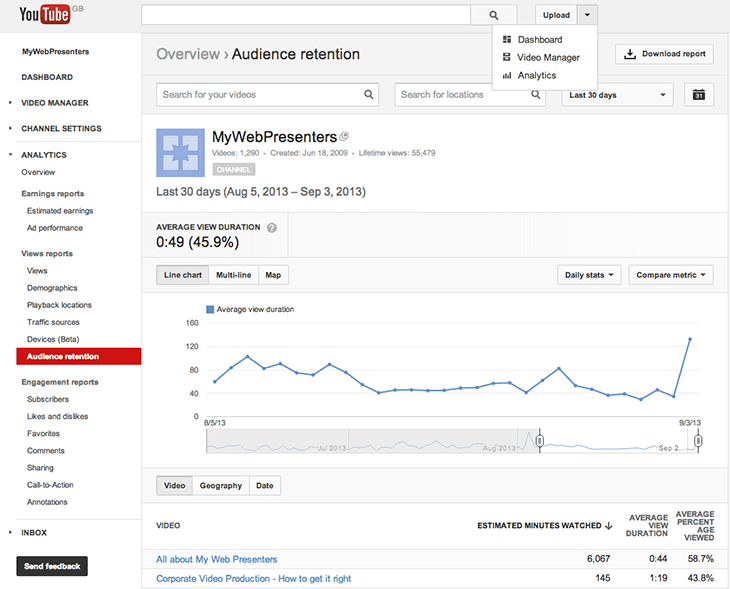
– How to get more views for your lessons on Youtube
Another benefit of recording tutorial videos and hosting them on YouTube is that users can interact by clicking on annotations and hotspots that you add to your video to improve engagement.
With all this data, you can measure the effectiveness of your video and get a good idea of what works and what needs to be improved.
Make tutorial videos for online courses
The growing number of tutorial videos featured on social media and marketing platforms has grown rapidly in recent years.
Video complements and adds value to written content, which is why this type of material is increasingly used in educational institutions, companies and various other types of endeavor.
Through tutorial videos, online course creators can enrich their classes and demonstrate in a practical way the way to use a product or perform a certain task.
And the biggest advantage is that anyone can make tutorial videos without having to invest in special equipment or even leave the house.
All you need is a screen recording program, a computer, a microphone and depending on the type of video you want to record, a camera and a tripod.

Material ready, ask friends for feedback, make the necessary improvements, and when everything is perfect, upload it to video platforms or straight to your online school on Coursify.me.
– How to Choose the Right Video Hosting Platform
ELearning platform (LMS), Coursify.me has all the necessary features for you to integrate and import content from video hosting platforms such as Vimeo and YouTube.
– Whats is a Learning Management System
Instructors can embed their hosted videos in any of these channels on their page on Coursify.me, leaving their lessons even better and more complete.
Visit our website and take advantage of all the features of our platform to make tutorial videos and create quality online courses.

