Email marketing: strategies and tips for small business
If you are a small business owner – regardless of the industry – email marketing can help you promote better customer relationships and build a stronger and more solid brand.
With the right planning, you can implement an effective email marketing strategy with a low investment cost.
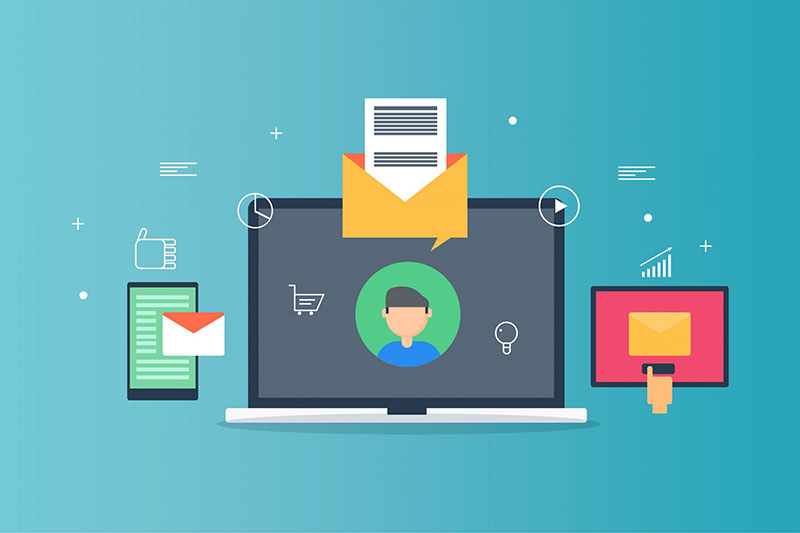
Steps to build your email marketing strategy
Email marketing is often cited as the most profitable form of digital marketing, with an ROI of 4,400%. And the good news is that this massive ROI is not just reserved for big companies. Even entrepreneurs with lean budgets can profit substantially from this strategy.
– 8 digital marketing tips to sell more
So if you are interested in growing your business, we have listed three simple steps for you to start putting together your own:
1. Build your contact list
Before you start sending emails, you need to have a mailing, that is, contacts for whom to send that content.
To do this, the first step is to create a registration form and place it on your website, social media and any other relationship channel with your audience.
Make sure to include compelling text that explains what users are signing up for and what the benefits are. Remember that they are exchanging their data for the promise of something of value, which, in this case, is exclusive interest content.
2. Define a content agenda
Now that you have started to grow your contact list, it is time to define a content agenda that your emails will address.
Some examples of topics can be:
- Promotional emails, with special offers or discount coupons;
- Seasonal messages (for holidays or special events);
- Loyalty programs to reward your most dedicated customers;
- Content of interest to your audience, such as industry news or new product launches.
3. Create a layout
No hype. You want the content of your message to be clear, along with the action you want subscribers to take.
When thinking about your design, be sure to add an attractive call-to-action (CTA) button that matches the topic covered in the email and shows readers what you want them to do.
CTA is usually a button that directs a subscriber to your website to:
- Read an article on your blog
- Get to know a new product
- Buy the product advertised in the email
Whatever you are promoting, make sure you have a flashy CTA, and avoid using more than one. This can be confusing to readers.
Your emails should also be instantly recognizable and associated with your company. This means applying your visual identity to the layout.
You can (and should) use elements similar to your website design, like the navigation bar, to make your emails even more friendly and consistent with your brand.
6 email marketing tips for small businesses
When creating email marketing campaigns, routine is the enemy. You must always be aware of trends and news that can promote more engagement by the public.
Your contacts are receiving more and more emails from other companies and competitors. So you will have to fight for attention.
Here are 6 email marketing tips to help you beat the inbox competition.
1. Quality over quantity
One of the keys to engagement is the quality of your email content. Forget the number of emails you send. Nobody likes to be bombarded with constant promotional messages.
Instead, focus on writing something that your subscribers really want to read. This is certainly the best way to not end up in the trash and end up being listed as spam.
2. Use a built-in signup form instead of a link in your menu
Many websites still use a link when asking people to sign up for their email list. But, why use a link when you can simply insert a form directly on your page?

Simply replacing a link with a direct registration form can increase your subscription fee by 20 to 50%! The reason is that you save your visitors the click and extra effort. Moral of the story: make your application process as easy and fast as possible.
3. Make your emails compatible with mobile devices
More than 50% of online users are reading emails on their smartphones, so make sure they are responsive to mobile devices. What does that mean? That the design of your email must adapt to the type of screen (desktop, tablet, smartphone) that your reader is using and render accordingly, to provide the best experience.
The last thing you want is for your subscribers to have a hard time reading your emails. Nowadays, a negative experience is enough for a consumer to lose confidence in a brand. What’s more, people are not only reading emails on their phones – they are also shopping. Make sure that all of your web pages are also responsive so you don’t lose business.
4. Segment your contact list
The best way to write assertive content that moves your lead into the sales funnel is to segment your contacts into smaller lists.
The ideal is to group people with similar needs or interests. You can separate them in the following ways:
- Demographic data (gender preference, age group, geography)
- Previous purchase behavior
- Brand loyalty (new leads, old customers, VIPs)
- Email engagement (customers who click on all of your emails vs. those who never opened one)
After dividing your contacts into small groups like this, it’s much easier to create a message that resonates with your audience and generates more engagement.
If you have repeat customers or subscribers who are already interacting with your emails, for example, this is a fantastic opportunity to increase sales. These subscribers have shown a deeper level of interest in your business and these relationships must be cultivated.
A great way to do this is to create a specific email list for them, making sure those are with valid email addresses. Thus, you can send special offers to encourage them to make new purchases.
– Understand How the Sales Funnel Works
5. Send automated emails
Once your email marketing flow has been created, it’s time to schedule your sending. Automated emails save a lot of time and do wonders for growing customer relationships. You can use email sequence software for an effective email campaign.
To get started, you can set up an automated welcome email for new subscribers. This will start your relationship on the right foot and build trust between your brand and your new contacts.
You can also set up automated emails based on a contact’s past behavior. For example, if the person has completed a purchase, send an email thanking them and suggesting another complementary item. Or, if a subscriber viewed a product on your site but didn’t take it, send an automatic email the next day, reminding them of their purchase wish.
6. Convince new subscribers to add you to their contact list
Want a way to increase your chances of appearing in the subscriber’s inbox? Convince him to put it in his address book!
When sending a welcome email to new contacts, include a text asking them to add your address to the contact list. This email marketing tip will improve your deliverability, because contacts are essentially telling the email service they want to receive news from you.
Another tip to increase your open rates for subscribers using Gmail: ask them to move your email from the ‘Promotions’ tab to the ‘Main’ tab.
However, be careful not to ask too much and deliver too little. People are much more cautious about what they subscribe to, and don’t think twice about canceling their subscription if the content becomes irrelevant.
To retain your subscribers keep your promise about content and frequency of delivery. If you promise a monthly email about news from the programming world, send this content religiously on a certain day every month.
Use email marketing to sell more online courses

Now you already know how to launch your email marketing strategy, even if you are a beginner entrepreneur.
Our next advice is to look for email software to create, manage and send your campaigns, like MailChimp.
– How to create email campaigns with MailChimp
An excellent resource to advertise business online, MailChimp is an extremely attractive option for those who are starting an email marketing strategy.
Developed to make it possible to send emails to thousands of addresses at the same time, the tool allows free sending to up to 2000 subscribers.
Simple to use, MailChimp makes it very easy to start building an email list and execute marketing campaigns without prior knowledge. You can create email templates in HTML without any coding. And, to improve, the service integrates very well with various platforms, such as WordPress.
The entire user interface is intuitive and well-documented, designed so that anyone can send professional looking emails.
Complete eLearning platform optimized for SEO, Coursify.me is the ideal solution for those who want to create, sell and advertise courses on the internet.
Serving businesses and professionals in more than 60 countries, the platform is a dynamic and customizable Learning Management System.
– Learning Management System: What is it?
To learn more, visit our website, test the platform and understand why we are the best option for your online course.

